GoWebsite provides Domain Name Registration,
cPanel Hosting,
Website Security,
SEO, WordPress
Hosting, Email Accounts,
SSL Certificates,
Website Builder & other
Web Development Products.
Free setup! Speak with us anytime: 480-624-2500
Free setup! Speak with us anytime: 480-624-2500
Add a Google Calendar
Website Builder does not include a calendar feature, but you can use its HTML widget to display a third-party calendar instead. For example, you can embed a Google® Calendar on one of your website's pages, enabling visitors to see events and activities.
To complete these steps, you need to have a Google account.
- Log in to your Account Manager.
- In your Products list click Website Builder, and then click Manage next to the account you want to use.
- Click Edit Website.
- Use the page menu to select, and then click, the page on which you want to add a calendar.
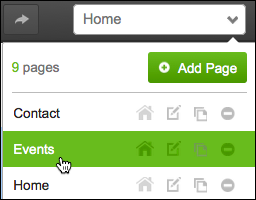
- Click the HTML Code button.
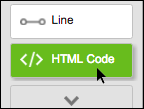
- A window opens on the page displaying placeholder HTML.
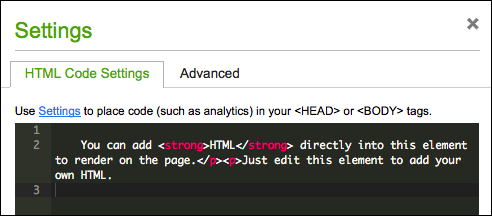
- Open a new web browser window or tab, sign in to Google, and click the gear button to choose Settings.
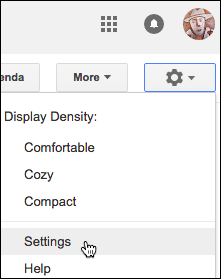
- In the Calendars tab, choose an existing calendar or click Create new calendar.
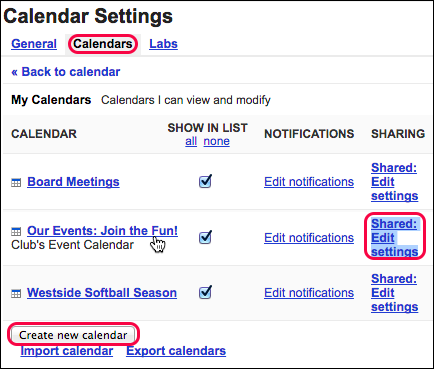
A calendar won't appear on your Website unless it's public. Click Shared: Edit settings to make sure Make this calendar public is selected.
- Click the calendar you want to use, and then scroll to the Embed This Calendar section and copy all the code in the adjacent window.
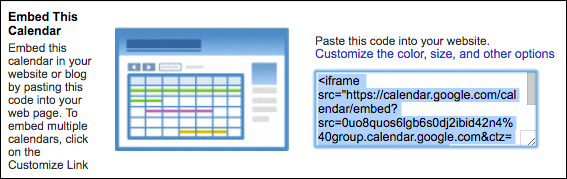
If you want to change the calendar's appearance, first click the Customize the color, size, and other options link just above the code window.
- Switch back to Website Builder and paste the Google Calendar code into the HTML Code Settings window and click Save.
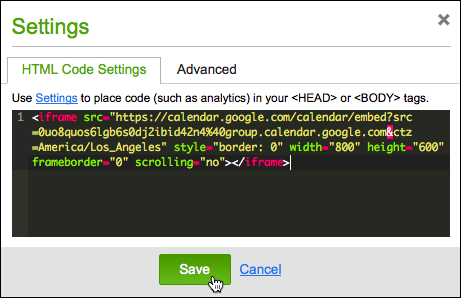
- Click Preview and your Google Calendar should be visible. (If not, see the next step.)
- Click Publish twice, then click the Check it out link that appears to see your Website live.
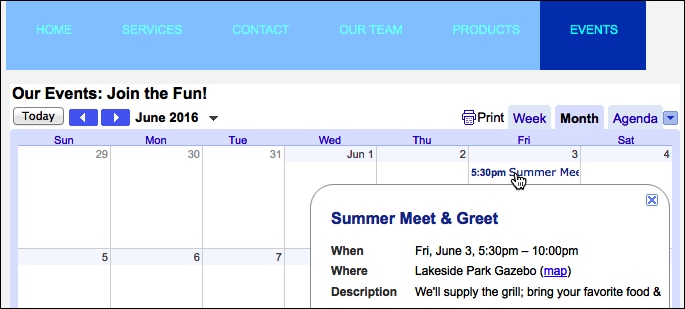
Next Step
Domain Registration
Pay less for website domain names. Register your own .com, .net or .org for as low as $10.18 per year. We have everything you need to get online with your new domain.Website Builder
Build an amazing website in just under an hour with Website Builder. Take advantage of designs created just for your industry and then customize them to reflect your one-of-a-kind idea.Website Security
Protect your website and keep customers safe. Your comprehensive Website Security solution. Get peace of mind by securing your websites.cPanel Hosting
Everything needed to give your website the high-performance home it deserves. Protect transactions and secure your customer's data with a SSL Certificate
Copyright © 2005 - 2024. All rights reserved.
Privacy Policy
