Free setup! Speak with us anytime: 480-624-2500
Email Marketing Stats
When you send an email campaign, you can always monitor the results to see how your mailing performed. These details make up your statistics. Here's a quick summary of your email marketing stats in Email Marketing. Click any stat type below for more details.
Email Marketing Stats Display on the Dashboard
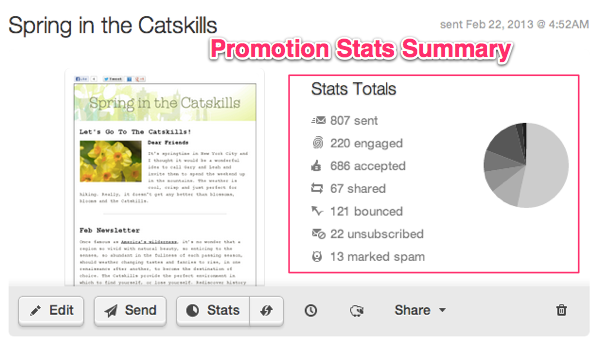
From the Dashboard you can:
- Click the Stats Button to view detailed mailing results for your most recent mailing, only.
- Refresh your stats with the circular arrow button.
- Click any stat type, in the listed summary, to view combined statistics for all mailings of the campaign.
PRO TIP: Clicking on the stats button will show the most recent mailing of the campaign, only. Whereas clicking on any of the listed stats types in the summary will show an overall aggregation of all mailings for this campaign. You can see all mailings listed by clicking on the "See all sends" link in the left sidebar of any stats page.
Email Marketing Stats Explained:
| Stat Type | Description |
| Sent | These contacts were sent your mailing. If the numbers are not what you expected, review our guides to exclude a list and don't resend. |
| Accepted | These contacts received your email successfully, but we have no other details. |
| Bounced | These contacts did not successfully receive your mailing. |
| Viewed | These contacts opened your email. |
| Engaged | These contacts clicked a link, or shared your email using forward to a friend, or a social share button. |
| Forwarded | These contacts forwarded your email to a friend. |
| Growth | Measures the total new subscribers and unsubscribers that resulted from your mailing. |
| Marked as Spam | These contacts reported your email as spam in their inbox. |
Click Performance
Click performance visually maps the strength of each url in your campaign. Email Marketing will distribute the total number of clicks for a specific mailing over all active links in the campaign. Each url will show the total percentage of all clicks it received, along with the unique and total click counts.
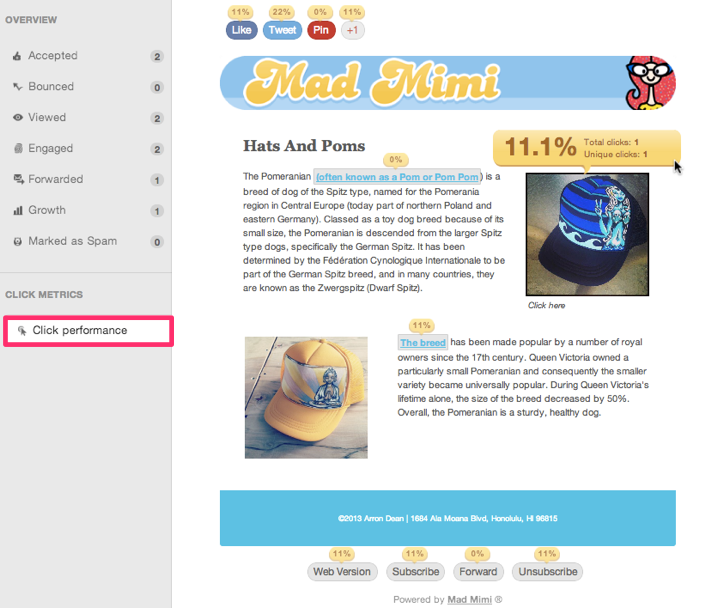
Comparing Mailing Stats for the Same Campaign
To view multiple mailings of the same campaign, Click the See all sends link on the left of any stats details page.
