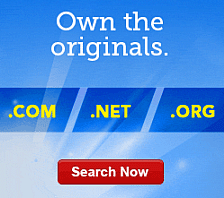What does my Database Publishing Wizard error mean?
The Database Publishing Wizard (DPW) provides detailed errors when you may be able to resolve them unassisted. If an error occurs that cannot be resolved without support, you will receive a more generic message. The following error messages are the most common ones you may receive during the publishing process.
Connection Errors
You Must Use a Secure Connection (HTTPS) to Publish Your Database
- You did not use a secure connection to publish your database.
- Modify the service URL to use https instead of http.
Invalid Web Service User Name and/or Password
- The user name and password entered for Web service authentication failed.
- Check the entered user name and password. Ensure they are for a valid FTP user account.
- Verify you are using the correct URL for your database. They are data center specific. FTP account validation will fail if you are pointing to the wrong data center.
The Database Specified is Not Owned by the Customer Account Entered.
- You entered a database name not owned by the FTP account. The FTP account passed authentication and is valid.
- Check that the database name is entered correctly.
- Check that the appropriate FTP account was used. If you own multiple accounts, you must use the FTP account for the hosting account owning this database.
Login Failed for User
- The user name/password entered for the database did not work. The FTP account passed authentication and the database was certified to be owned by the FTP account.
- Check the entered user name and password.
- If you recently performed a password change, you may need to wait longer for the event to complete.
Failed to Connect to Server
- The DPW client encountered an error connecting to your local SQL Server. This is not an error on the hosting server.
- Check the connection information provided for the local SQL Server instance.
Publishing Errors
The Underlying Connection was Closed: An Unexpected Error Occurred on a Receive
- A network error occurred, causing the connection to be dropped.
- Re-attempt publish. If the error persists, contact support.
Internal Error Occurred
- A non-user recoverable error occurred during a particular stage of publishing. This message will indicate the phase of publishing that failed (e.g. begin publish, publish script, publish data, end publish).
- Re-attempt publish. If the error persists, contact support.
An Exception Occurred While Executing a Transact-SQL Statement or Batch. A Transport-Level Error Has Occurred When Receiving Results from the Server
- The connection to the local SQL Server failed. This is not an error on the hosting server.
- Restart the local SQL Server instance and re-attempt publish.
An Error Occurred While Trying to Publish Data for Table:
Could Not Allocate Space for Object in Database Because the 'PRIMARY' Filegroup is Full
- The DB has reached its allocated size limit on the hosting server.
- Free up space in your hosted database by removing existing objects and/or emptying table contents.
- Ensure the Drop existing objects in script is set to True on the Select Publishing Options page.
- Reduce the size of the local database and re-attempt publishing.
- Re-attempt publishing, but select only a subset of items in the database to publish.
SQL Errors During Publishing
SQL errors include two elements of information: the offending SQL script (in the upper portion of the message) and an explanation for the failure (in the lower portion of the message). The SQL script varies greatly depending on the specific database being published and the current object being published. The SQL Server supplies the additional information and includes a more descriptive reason for the errors.
User Does Not Have Permission to Perform This Action
- You attempted to publish an object not allowed by the security configuration (e.g. full text catalogs, assemblies, database level triggers).
- Return to the Select Database screen and deselect Script all objects in the selected database.
- Proceed to the Choose Objects Types page and deselect any prohibited objects (e.g. full text catalogs, assemblies, database level triggers).
Cannot Find the Object "Object Specified" Because It Does Not Exist or You Do Not Have Permissions
- You have likely attempted to publish a prohibited object.
- Return to the Select Database screen and deselect Script all objects in the selected database.
- Proceed to the Choose Objects Types page and deselect any prohibited objects (full text catalogs, assemblies, database level triggers).
For additional information about the Database Publishing Service and the Database Publishing Wizard, see:
What are the Database Publishing Service and Database Publishing Wizard?