Free setup! Speak with us anytime: 480-624-2500
Accepting Domain Account Changes
An account change occurs when an account owner moves a domain from one account with GoWebsite (the initiating account) to another (the receiving account). You need to have an account with us to complete the account change and accept the domain name, and the domain name cannot be expired.
When an account owner initiates an account change in his/her account, we email information about accepting the account change to the receiving account's owner. The email message might contain a transaction ID and security code (if applicable).
Account changes expire after 10 days. However, the initiating account's owner can re-initiate it. For more information, see Move a domain to another GoWebsite account.
- Log in to your GoWebsite account.
- Next to Domains, click Manage.
- From the Domains menu in the upper left, click Pending Account Changes:
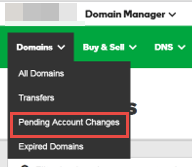
- Click Incoming Account Changes and complete one of the following:
- If the domain name displays in the list — Select the domain name, and then click Accept.
- If the domain name does not display in the list — Click Accept Emailed Changes, enter the following, click Next, and then proceed through checkout of the free transaction:
- Transaction ID — The identification code from the email we sent you.
- Security Code — The security code from the email we sent you.
It may take a few minutes for your domain name to appear in your account. To view the domain, hover over the Domains tab and click All Domains.
After the account change is complete, the domain(s) will not be able to be transferred for 10 days.
Next steps
Domain Registration
Pay less for website domain names. Register your own .com, .net or .org for as low as $10.18 per year. We have everything you need to get online with your new domain.Website Builder
For as little as $3.89 per month you can build your Website online with Website Builder using our easy to use professional templates. Play Video - Demo
Quick Shopping Cart
Build and run your own successful online store in minutes. You're just five easy steps away! Shopping Cart works with Google® and eBay® Play Video
Website Hosting
Everything needed to give your website the high-performance home it deserves. Protect transactions and secure your customer's data with a SSL Certificate
