Free setup! Speak with us anytime: 480-624-2500
Customizing Your Header
The Storefront Header displays on each page of your Quick Shopping Cart storefront and generally contains your contact information, your domain, your business slogan, and any images you might have associated with your Welcome message or Invoices. You can configure how your Storefront Header looks and what information displays on it. (See note in Step 4 for how to use these steps to add Google Analytics' tracking code.)
To Customize Your Storefront Header
- Log in to your GoWebsite account.
- Click Quick Shopping Cart.
- In the Quick Shopping Cart list, click Manage next to the Quick Shopping Cart account you want to use.
- From the Set Up menu, in the Design section, click Store Header.
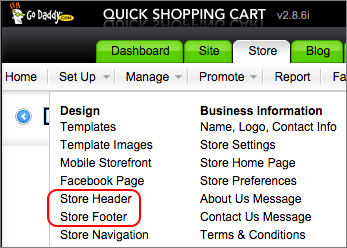
If you're adding tracking code for Google Analytics, click Store Footer and follow the rest of the steps below. Google recommends using the footer to keep the tracking code separate from whatever else might be added to the header.
- In the Create the Storefront Header section, use the provided default text or enter your own message in the Header text box. You can also include any or all of the variables from the Variable list.
- Click Verify.
- If errors are detected, view the error details that display below the menu, make the corrections, and click Verify. Continue making corrections as necessary.
- If no errors are detected, click OK to close the Congratulations! This Text is Valid XHTML 1.0 Transitional! message.
- After all errors are corrected and your HTML is valid, click Save.
NOTE: Click "(Reset)" to remove the current message and display the default message. To clear your header, delete all text in the Create the Storefront Header section.
Sample HTML Code for Displaying Company Information
The following code is an example of the HTML text that would be used to enable the company logo and information, such as address, phone number, and email address, to display in the storefront header. Copy this code and overwrite the default code provided in the Header field.
%QSC-SITE-COMPANYNAME%
%QSC-SITE-SLOGAN%
- %QSC-SITE-ADDRESS%
- %QSC-SITE-PHONE%
- %QSC-SITE-ALTERNATEPHONE%
- (fax) %QSC-SITE-FAX%
- %QSC-SITE-EMAIL%
Domain Registration
Pay less for website domain names. Register your own .com, .net or .org for as low as $10.18 per year. We have everything you need to get online with your new domain.Website Builder
For as little as $3.89 per month you can build your Website online with Website Builder using our easy to use professional templates. Play Video - Demo
Quick Shopping Cart
Build and run your own successful online store in minutes. You're just five easy steps away! Shopping Cart works with Google® and eBay® Play Video
Website Hosting
Everything needed to give your website the high-performance home it deserves. Protect transactions and secure your customer's data with a SSL Certificate
