Free setup! Speak with us anytime: 480-624-2500
Enable DNSSEC in My Premium DNS Account
Domain Name Security Extensions (DNSSEC) add an extra layer of security to your domain names by attaching digital signature (DS) records to their DNS information. Your domain must meet the following criteria before enabling DNSSEC. If you don't meet these criteria, see DNSSEC FAQ for information about using self-managed DNSSEC.
- Log in to your GoWebsite account.
- Next to Premium DNS, click Manage.
How you enable DNSSEC will depend on the view of your account:
Card View
In Card View, your account will look something like this:
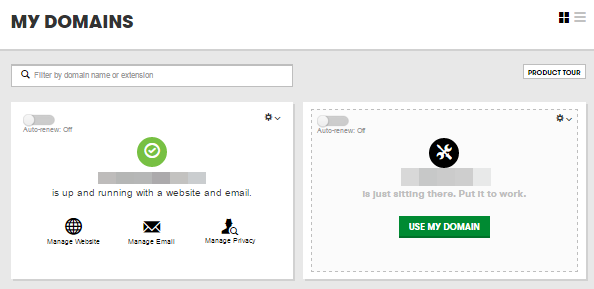
- Select the domain name you want to use, click
 (Settings) and select Manage DNS.
(Settings) and select Manage DNS. - Under Advanced Features, click DNSSEC.
- Under Enabled, click On.
- In the Email key change notifications field, enter your email address, and click Apply.
If you receive the following error message, your attempt to enable DNSSEC failed: Save failed. Zone contains invalid CNAME record and cannot be DNSSEC enabled. To resolve the issue, go to the Records section (above the Advanced Features section), locate the CNAME record that conflicts with another record in your file, and edit or delete one of the conflicting records. For instance, you might have a CNAME record and an A record that have the same www hostname.
List View
In List View, your account will look something like this:
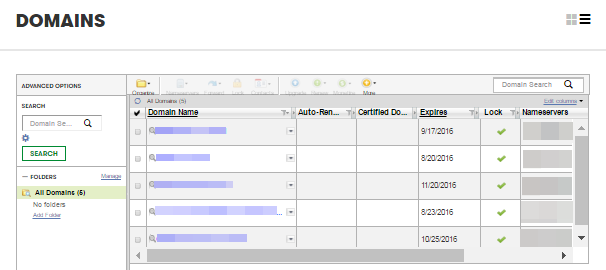
- Click the domain name you want to use.
- On the Settings tab, in the section Premium DNS under DNSSEC, click Manage.
- Under Enabled, click On.
- In the Email key change notifications field, enter your email address, and click Apply.
If you receive the following error message, your attempt to enable DNSSEC failed: Save failed. Zone contains invalid CNAME record and cannot be DNSSEC enabled. To resolve the issue, go to the Records section (above the Advanced Features section), locate the CNAME record that conflicts with another record in your file, and edit or delete one of the conflicting records. For instance, you might have a CNAME record and an A record that have the same www hostname.
Because we manage your DS records, no further action is required after you complete the steps in this article.
You cannot use both DNSSEC and Secondary DNS with the same domain name.
For more information about editing or deleting DNS records, see Manage DNS .
Next step
Domain Registration
Pay less for website domain names. Register your own .com, .net or .org for as low as $10.18 per year. We have everything you need to get online with your new domain.Website Builder
For as little as $3.89 per month you can build your Website online with Website Builder using our easy to use professional templates. Play Video - Demo
Quick Shopping Cart
Build and run your own successful online store in minutes. You're just five easy steps away! Shopping Cart works with Google® and eBay® Play Video
Website Hosting
Everything needed to give your website the high-performance home it deserves. Protect transactions and secure your customer's data with a SSL Certificate
