Free setup! Speak with us anytime: 480-624-2500
Manually Forwarding or Masking Your Domain Name
These are the instructions for forwarding and/or masking a domain in List View, which will look something like this:
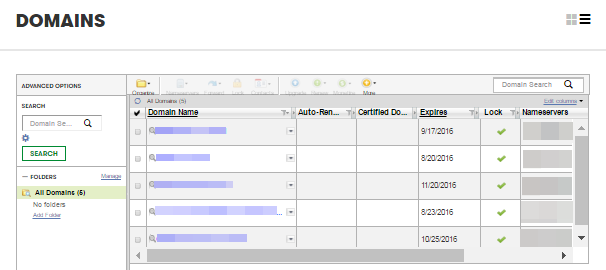
You can always revert to this view in your account and follow these instructions by choosing the list view in the upper right corner:

Otherwise, your account will likely default to Card View, which will look something like this:
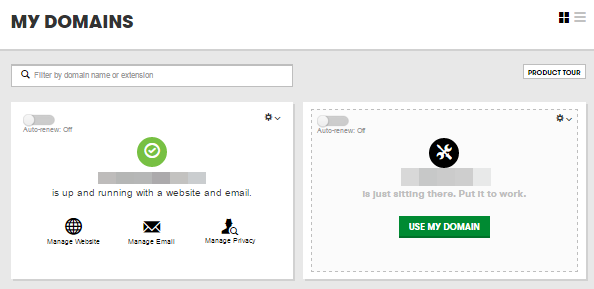
In this instance, you'll want to follow instructions for Forward a domain .
Domain name forwarding lets you automatically direct your domain name's visitors to a different website.
Masking prevents visitors from seeing your domain name forwarding by keeping your domain name in the Web browser's address bar.
Let's look at this example of how you can configure forwarding.
| Forwarding coolexample.COM to coolexample.NET | |||
| Forwarding Option | Visitor Goes To | Site Visitor Sees | Address Bar Displays |
|---|---|---|---|
| Forwarding Disabled |
coolexample .COM |
coolexample .COM |
coolexample .COM |
| Forwarding w/o Masking |
coolexample .COM |
coolexample .NET |
coolexample .NET |
| Forwarding w/ Masking |
coolexample .COM |
coolexample .NET |
coolexample .COM |
To forward or mask your domain name, you must use our nameservers. For more information, see Change nameservers for my domains.
For your domain name to forward, its A record must be pointed to 50.63.202.1.
If you want your visitors to be able to go to your domain name with or without the www prefix, you need to forward your domain name to use www.
To Forward or Mask Your Domain Name
- Log in to your Account Manager.
- Next to Domains, click Manage.
- Select the domain names you want to forward.
You cannot forward or mask .tk, .dk or .ch domain names.
- Click Forward, and then select Forwarding Domains.
- Click Add Forwarding.
- Select http:// or https:// as your Forward to option. For more information, see HTTP vs. HTTPS.
- Enter the URL you want to forward your domain name to.
- Select your Redirect type
- 301 (Permanent) — Redirects to the Website you specified in the Forward To field using a "301 Moved Permanently" HTTP response. The HTTP 301 response code tells user-agents (including search engines) that the location has permanently moved.
- 302 (Temporary) — Redirects to the Website you specified in the Forward To field using a "302 Found" HTTP response. The HTTP 302 response code tells user-agents (including search engines) that the location has temporarily moved.
- Select your Forward settings
- Forward only — Forwards the domain without masking.
- Forward with Masking — Prevents the forwarded domain name URL from displaying in the browser's address bar, and lets you enter Meta Tags for search engine crawlers in the following fields:
- Title — Displays at the top of the browser window and in search results.
- Description — A short description of your website to display in search engine results.
- Keyword — A list of comma-separated keywords that describes the content and purpose of your website.
Masking is incompatible with some Websites that use https://, i.e. SSL certificates.
- To automatically update your nameservers to accommodate your forwarding changes, check Update my DNS setting to support this change.
- Click Add, and then click Save.
To Forward Your Domain Name Without Masking
- Log in to your Account Manager.
- Next to Domains, click Manage.
- Select the domain names you want to forward.
- Next to Forwarding, click Manage.
- Click Update Forwarding.
- Select Forward Only from the Forward Settings menu.
- Click Edit.
NOTE: Forwarded domain names can take up to 24-48 hours to activate.
To Remove Masking From Your Domain Name
- Log in to your Account Manager.
- Next to Domains, click Manage.
- Select the domain names to modify.
- Click Forward, and then select Forwarding Domains.
- Click Update Forwarding.
- From the Forward settings pull down menu select the option for Forward Only.
- Click Edit.
- Click Save.
Domain Registration
Pay less for website domain names. Register your own .com, .net or .org for as low as $10.18 per year. We have everything you need to get online with your new domain.Website Builder
For as little as $3.89 per month you can build your Website online with Website Builder using our easy to use professional templates. Play Video - Demo
Quick Shopping Cart
Build and run your own successful online store in minutes. You're just five easy steps away! Shopping Cart works with Google® and eBay® Play Video
Website Hosting
Everything needed to give your website the high-performance home it deserves. Protect transactions and secure your customer's data with a SSL Certificate
