GoWebsite provides Domain Registration,
Website Hosting,
On-Line Shopping Carts,
SEO, WordPress
Hosting, Email Accounts,
SSL Certificates,
Website Builder & other
Web Development Products.
Free setup! Speak with us anytime: 480-624-2500
Free setup! Speak with us anytime: 480-624-2500
Your suppressed list contains all of the contacts that are no longer in your active subscribers. There are three main categories of suppressed contacts; Suppressed, Bounced, and Other.
You can toggle any of the yellow suppression types, to look at just those contacts. Click on any yellow type and it will turn green, to show you that the filter for that type is active. You can combine filters to look at combinations of types, at once. Click the type again to turn off that filter.
Suppressed
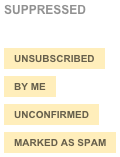
| Suppressed type | More info... |
|---|---|
| Unusubscribed | These contacts clicked the unsubscribe link in one of your mailings. |
| By me | These contacts were manually suppressed by you, in your account. |
| Unconfirmed | These contacts have subscribed through a double opt-in signup form and haven't yet clicked the confirmation link in the email that was sent to them. Once they click the confirmation link, the contact will automatically move to the right list in your active subscribers. |
| Marked as spam | These contacts have clicked the spam button in their inbox for one of your mailings. |
Bounced
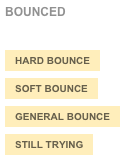
| Bounced type | More info... |
|---|---|
| Hard bounce | These are contacts that are completely undeliverable. This is most likely because the address doesn't exist. |
| Soft bounce | These are contacts that are undeliverable at the time of sending, but the issue may clear itself up, or change. This is often due to full mailboxes, or domains temporarily down. All soft bounces are retried, automatically, so they may only be suppressed for a short time. |
| General bounce | This is the miscellaneous category of undeliverable addresses. Common reasons are firewalls on the contact's server that stops incoming email from outside the network. This is common in the case of corporations that do not receive email from unknown sources. All general bounces are retried, automatically, so they may only be suppressed for a short time. |
| Still trying | This means that a particular mailing could not yet be delivered, but that the server is still trying, and hasn't gotten a definitive response. This bounce type is temporary. |
Other
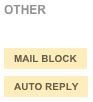
| Other type | More info... |
|---|---|
| Mail block | These contacts filtered out a recent campaign. Often, something in your content, like a specific link, triggers the mail block. If you see a large group of contacts of this type with the same domain, just reach out to us and we’ll help you take a closer look. |
| Auto reply | These email addresses returned an automated email to us. This is typically only for expired contacts, that have a response set up. Normal Out of office replies are actually an email reply and are sent directly to your reply-to address on the mailing, so those won't typically show up here. |
Next Step
- Now that you know all about your suppressed list, you can get on with sending your emails!
More Info
Domain Registration
Pay less for website domain names. Register your own .com, .net or .org for as low as $10.18 per year. We have everything you need to get online with your new domain.Website Builder
For as little as $3.89 per month you can build your Website online with Website Builder using our easy to use professional templates. Play Video - Demo
Quick Shopping Cart
Build and run your own successful online store in minutes. You're just five easy steps away! Shopping Cart works with Google® and eBay® Play Video
Website Hosting
Everything needed to give your website the high-performance home it deserves. Protect transactions and secure your customer's data with a SSL Certificate
Copyright © 2005 - 2020. All rights reserved.
Privacy Policy
