Free setup! Speak with us anytime: 480-624-2500
Update Contact Information for Domains with Privacy
When you add Private Registration to your domain names, your personal contact information is hidden from the public and generic contact information replaces your personal contact information in the Whois database.
In your account, you can update the your personal contact information and the underlying contact information for your domain names. You can have the same contact information for every domain name, or you can update the contact information for each domain name individually. When you do update contact information in your account, it remains hidden from the public.
You can also update your email forwarding preferences to determine how information is sent to you.
- Log in to your GoWebsite account.
- Next to Domains, click Manage.
How you now access the DNS manager will depend on the view of your account.
Card View
In Card View, your account will look something like this:
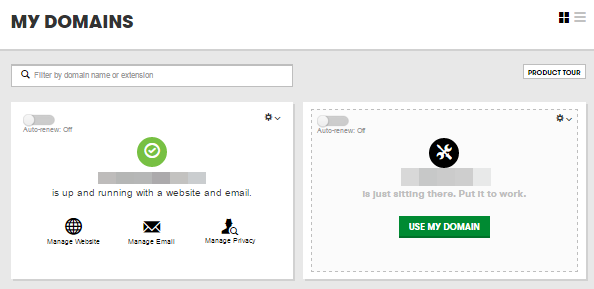
- Select the appropriate domain, click
 (Settings) and select Domain Settings.
(Settings) and select Domain Settings. - Under Contact Information, click View personal information.
- Click Edit to make changes.
- Select Use for all contact types to edit all contact information collectively, or deselect this option to edit individual contacts.
- Click Save when you're finished updating.
List View
In List View, your account will look something like this:
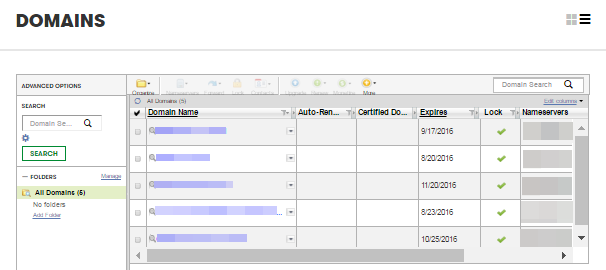
- Select the appropriate domain.
- In the Domain Enhancements section under Privacy, click Manage.
- Under Contact Information, click View personal information.
- Click Edit to make changes.
- Select Use for all contact types to edit all contact information collectively, or deselect this option to edit individual contacts.
- Click Save when you're finished updating.
Next Step
- To manage email forwarding for private domains, see Set Email Forwarding for Domains with Privacy
Domain Registration
Pay less for website domain names. Register your own .com, .net or .org for as low as $10.18 per year. We have everything you need to get online with your new domain.Website Builder
For as little as $3.89 per month you can build your Website online with Website Builder using our easy to use professional templates. Play Video - Demo
Quick Shopping Cart
Build and run your own successful online store in minutes. You're just five easy steps away! Shopping Cart works with Google® and eBay® Play Video
Website Hosting
Everything needed to give your website the high-performance home it deserves. Protect transactions and secure your customer's data with a SSL Certificate
