GoWebsite provides Domain Registration,
Website Hosting,
On-Line Shopping Carts,
SEO, WordPress
Hosting, Email Accounts,
SSL Certificates,
Website Builder & other
Web Development Products.
Free setup! Speak with us anytime: 480-624-2500
Free setup! Speak with us anytime: 480-624-2500
Viewing Click-Through Rate
To View Click-Through Rates:
- From your stats overview on the Dashboard, click the Stats Button.
- Click the % button, at the top of the page.
- CTR (click-through rate) success!
Note that your combined click-through totals will appear in the campaign stats summary, on the Dashboard. To view combined click-through rates for all mailings of a campaign, click on Engaged in that summary.
To view click-through rates per URL, or for the latest mailing, click the Stats button underneath the campaign thumbnail.
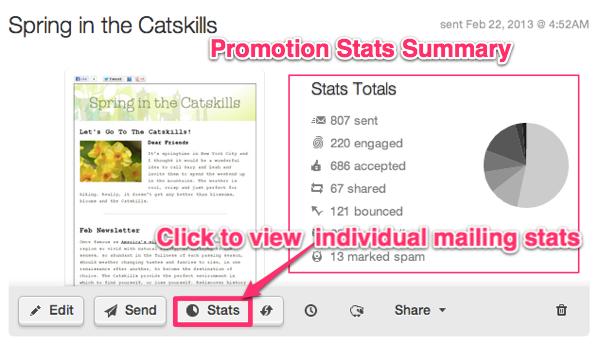
Email Marketing takes you directly to the stats details for the most recent mailing of that campaign. Choose Engaged from the options on the left.
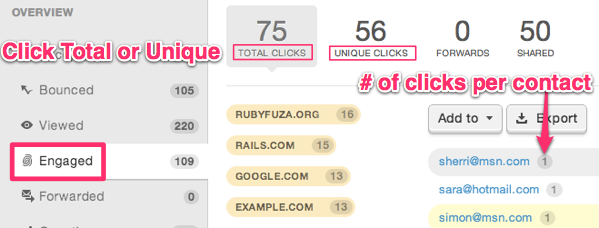
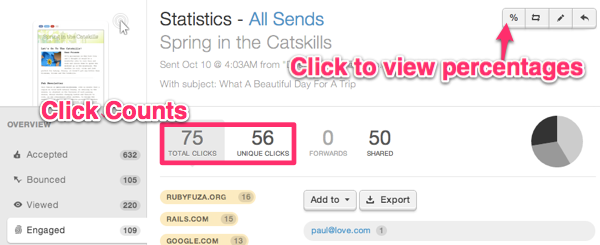
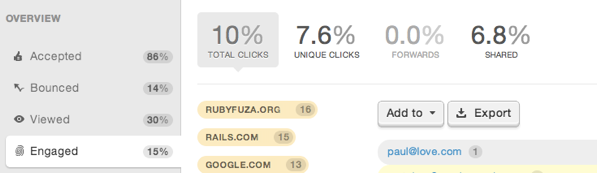
To Compare Other Mailings' Click-Through Rates:
- From the single mailing stats page, look to the sidebar on the left. You'll see, below the individual metrics for this mailing, the total summary metrics. Click on See all sends, next to the Total title.
- Click the percentages button, at the top of the page. Then scroll to the bottom, and be sure to select the Engaged tab, to look at your click data.
- The click-through rates appear in light green, as a ratio with the total Accepted.
- Click any mailing to see a specific url and contact click details.
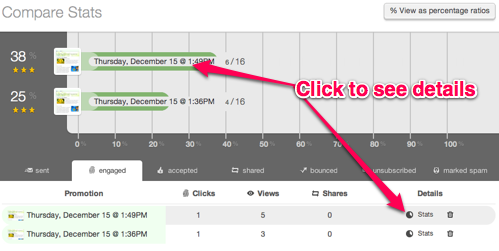
Domain Registration
Pay less for website domain names. Register your own .com, .net or .org for as low as $10.18 per year. We have everything you need to get online with your new domain.Website Builder
For as little as $3.89 per month you can build your Website online with Website Builder using our easy to use professional templates. Play Video - Demo
Quick Shopping Cart
Build and run your own successful online store in minutes. You're just five easy steps away! Shopping Cart works with Google® and eBay® Play Video
Website Hosting
Everything needed to give your website the high-performance home it deserves. Protect transactions and secure your customer's data with a SSL Certificate
Copyright © 2005 - 2020. All rights reserved.
Privacy Policy
