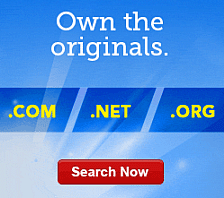WordPress Hosting FAQ
WordPress® is a blog and Web-publishing platform that's fast and easy to use. It lets you manage everything from a personal blog to a small hobby website to a large commercial Website with hundreds of pages.
To make our WordPress hosting the best experience available to our customers, it uses our innovative Web Hosting platform. This hosts your website or blog on multiple servers to provide reliability and maximize performance. For more information, see Grid Hosting Frequently Asked Questions.
- Which version of WordPress do you install on WordPress Hosting?
- We install the latest available version of WordPress, usually within a day of its public release.
- How does your version of WordPress differ from other installations?
- It doesn't. Our WordPress hosting uses the standard version of WordPress, the same as you can download from WordPress.org.
- Do I need to set up my database?
- No. When you set up your WordPress hosting account, we take care of everything.
- Where do you install WordPress with WordPress Hosting?
- We install WordPress in your account's root directory, which means when you visit your domain name, you see your WordPress Website.
- How can I access my WordPress installation?
- You can access it the same way that you would if you had installed WordPress yourself, http://coolexample.com/wp-admin, where coolexample.com is your domain name.
- What are your WordPress Hosting's limitations?
- Because WordPress Hosting uses our Web Hosting platform, it is subject to Web Hosting's limitations. For more information, see Grid Hosting Frequently Asked Questions.