GoWebsite provides Domain Name Registration,
cPanel Hosting,
Website Security,
SEO, WordPress
Hosting, Email Accounts,
SSL Certificates,
Website Builder & other
Web Development Products.
Free setup! Speak with us anytime: 480-624-2500
Free setup! Speak with us anytime: 480-624-2500
Clear Your Cache
Managed WordPress includes a caching feature, which improves your website's load times. However, your cache might cause problems and need to be "flushed" (or cleared) if you:
- Manually change your database or WordPress Website's files outside of WordPress (e.g. via sFTP or through phpMyAdmin)
- Don't see changes made to your Website published on the Internet
- Manually migrated your Website instead of using Managed WordPress' built-in migration tool
If your admin panel is unavailable, you can also bypass your cache instead of flushing it.
- Log in to your WordPress dashboard (http://your domain name/wp-admin/).
- At the top of your control panel, from the GoWebsite menu, select Flush Cache.
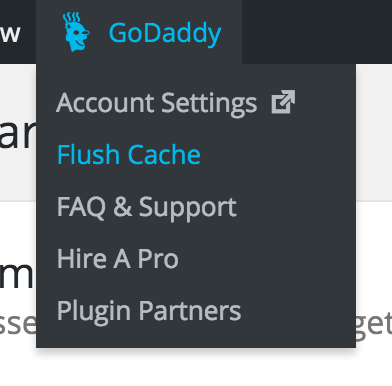
If you do not see Flush Cache, you might have deleted the plugin it uses. Please contact customer support.
Domain Registration
Pay less for website domain names. Register your own .com, .net or .org for as low as $10.18 per year. We have everything you need to get online with your new domain.Website Builder
Build an amazing website in just under an hour with Website Builder. Take advantage of designs created just for your industry and then customize them to reflect your one-of-a-kind idea.Website Security
Protect your website and keep customers safe. Your comprehensive Website Security solution. Get peace of mind by securing your websites.cPanel Hosting
Everything needed to give your website the high-performance home it deserves. Protect transactions and secure your customer's data with a SSL Certificate
Copyright © 2005 - 2024. All rights reserved.
Privacy Policy
