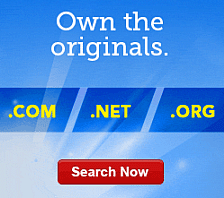Exporting Your Quick Shopping Cart Catalog to Amazon.com
Quick Shopping Cart® lets you export your product catalog into a spreadsheet optimized for Amazon.com®.
NOTE: You need a seller's account with Amazon.com to use their software and complete the export. Amazon's software does not allow for the direct import of UPC/EAN/ISBN values. If they exist, you must manually add these values after you import the products.
To Export your Quick Shopping Cart Catalog:
- Log in to your Quick Shopping Cart account.
- From the Store tab, go to Manage, and then click Updates & Exports.
- From Export for Amazon, click Export. A pop-up window displays.
- Select the program you want to open the file, and then click OK. If available, Microsoft Excel® can make this process easier.
- Confirm or enter new information in these columns:
- QSC Status — Select whether the product's status is active or discontinued.
- QSC Categories — Enter categories associated with the product, delimited with semi-colons.
- QSC UPC — Enter the value in the UPC field on the Product Edit screen.
- QSC EAN — Enter the value in the EAN field on the Product Edit screen.
- QSC ISBN — Enter the value in the ISBN field on the Product Edit screen.
- SKU — Enter the value in the Part Number (SKU) field on the Product Edit screen.
- Title — Enter the value in the Title field on the Product Edit screen.
- Quantity — Enter the value in the Quantity field on the Product Edit screen. If Inventory is not used, leave the field blank.
- Item Price Enter the value in the List Price field on the Product Edit screen.
- Manufacturer — Enter the value in the Manufacturer field on the Product Edit screen. If No Manufacturer is selected, leave the field blank.
- Fulfilled By — Always select Merchant.
- Description — Enter the value in the Full Description field on the Product Edit screen.
- MainImageURL — Enter the full URL to the main product image.
- OtherImageURL — Enter the full URL to the second product image.
- OtherImageURL2 — Enter the full URL to the third product image.
- OtherImageURL3 — Enter the full URL to the fourth product image.
- OtherImageURL4 — Enter the full URL to the fifth product image being used.
NOTE: You must complete the export process using the software furnished by Amazon.com.