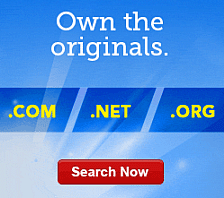Organizing Your Website Using the Organize Website Page
Website Builder v6 lets you organize your website by changing your home page, adding and deleting pages, publishing selected pages and more.
To Organize Your WebSite
- Log in to your Account Manager.
- Click Website Builder.
- Click Launch next to the Website Builder account you want to use.
- If you are working in the Page Designer, click Exit Designer.
- From the Manage menu, select Organize Website.
- Complete any of the following.
To Set the Home Page
- Select the title of the page you want to set as the home page.
- Select Make this page the Home Page.
- Click OK.
To Set the Web Page Order and Update Navigation Order
- Select the title of the page you want to reorder.
- Drag the title in the order you want it to appear.
- To use this web page order for the navigation order on every page, select Restore default navigation.
NOTE: This will overwrite any settings or subnavigation you may have added from the Edit Navigation page.
- Click OK.
To Set Page Properties
- Select the title of the page you want to set properties for.
- In the Navigation title field, enter the name you want to display as the link or button that links to this page from other pages.
- In the Browser title field, enter the title you want to display in the browser's title bar.
- In the Heading title field, enter the main heading for the page.
- In the Filename field, enter the name you want to save the page as. This will be displayed as part of the page's URL.
- Click OK.
To Add a Traditional Page from the Organize Website Page
NOTE: If your Website Builder uses a .mobi domain name, you can only add Mobile page layouts; you cannot add Traditional page layouts. For information on adding Mobile pages, see Adding Mobile Pages in Website Builder
- Click Add Pages.
- Select which type of page you want to add and its options.
- Blank Page — Adds a page without content.
- Pre-Built Page — Adds a page with content from a pre-built template.
- Copy of existing page — Adds a copy of one of your existing pages.
- Click Add Page.
- Enter a Page Title. For information, see What is a page title and why do I need one?
- Select which of your existing pages you want to copy the navigation buttons from in the Copy navigation from Drop Down menu.
- Select Include in Website navigation if you want to include the new page in your website navigation.
- Click Change Layout to change the new page's layout.
NOTE: You cannot change the layout of Pre-Built pages.
- Click OK to add the page.
- Click OK.
To Delete a Page
NOTE: If you have a Guestbook page, you must deactivate it from the Add-Ons menu. For more information on managing your Guestbook, see Adding and Deactivating a Guest Book in Website Builder v6
- Select the title of the page you want to delete.
- Click the Red X.
- Click OK to confirm the deletion.
- Click OK.
To Select Which Pages to Publish
NOTE: Although you can create multiple pages, you can only publish the number of pages allowed with your plan. In the right corner of the Organize Website menu bar, you can view the number of pages selected for publishing and the number of pages your plan allows. For example, 8/5 Published Pages indicates you selected eight pages to publish, but your plan only lets you publish five.
- Select the title of the first page you want to set the publish option for.
- To include the page in the published website, deselect Do not publish this page.
- To exclude the page from the published website, select Do not publish this page.
- Continue selecting each page title and selecting its publish option.
- Click OK.