Free setup! Speak with us anytime: 480-624-2500
Adding, Re-Ordering, Changing, and Deleting Modules
Modules are the building blocks of your email campaigns. You can add as many as you like, and even change the type, and reorder them to suit your designs!
To insert a new module at the bottom of the campaign:
Click on any of the module type buttons at the very bottom of the composer page. That new, blank module will appear at the bottom of your campaign. Add your text or image content and save!

To rearrange the order of your modules:
- Click and hold the Drag handle in the upper left corner of the module you would like to move.
- Drag and drop the held module in between any other two modules in your campaign -- anywhere!

To add a module directly in between two existing modules:
- Hover your mouse in between the two modules where you would like to add a new one. A thick, blue line will pop up.
- Click that blue line and the new, blank module appears. The new module will be the same type as the module above it. See below for how to change the module type.
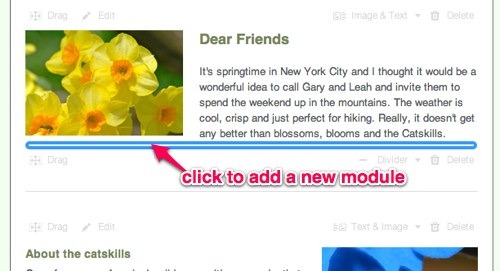
To change the module type:
Say you have a Text & Image module in your campaign -- but you want to flip that image to the left of the text block. Or if you've added a module in between two others, and you want it to be a completely different type than what it appeared as. No worries, just follow these steps:
- Look to the top right of the individual module. You will see the module type labeled, to the left of the Delete button. That label is actually a drop down menu!
- Click on the module type in the upper right hand corner, and simply select another type. You will see the module change in your composer space, instantly.
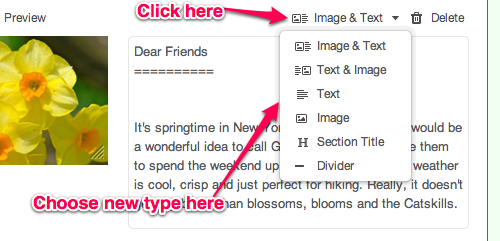
To delete a module from your campaign:
Click on the Delete trashcan button, at the top right of the individual module to remove it from your campaign. You will see it disappear, instantly.
Be careful! There is no undo function in Email Marketing. So, once you delete a module, all that content is gone -- for good. If you accidentally delete a module, you will have to recreate that content, from scratch.
Always check twice, and delete once.
Related Topics:
Text Module Formatting Options
Adding Images to Your Campaigns
Adding a Banner Image
Domain Registration
Pay less for website domain names. Register your own .com, .net or .org for as low as $10.18 per year. We have everything you need to get online with your new domain.Website Builder
For as little as $3.89 per month you can build your Website online with Website Builder using our easy to use professional templates. Play Video - Demo
Quick Shopping Cart
Build and run your own successful online store in minutes. You're just five easy steps away! Shopping Cart works with Google® and eBay® Play Video
Website Hosting
Everything needed to give your website the high-performance home it deserves. Protect transactions and secure your customer's data with a SSL Certificate
