GoWebsite provides Domain Registration,
Website Hosting,
On-Line Shopping Carts,
SEO, WordPress
Hosting, Email Accounts,
SSL Certificates,
Website Builder & other
Web Development Products.
Free setup! Speak with us anytime: 480-624-2500
Free setup! Speak with us anytime: 480-624-2500
The footer is the very bottom bit of your email showing your copyright and company information. It sits right below any Social Links you've added to your account. The footer is required, so your emails will comply with CAN-SPAM, and other laws.
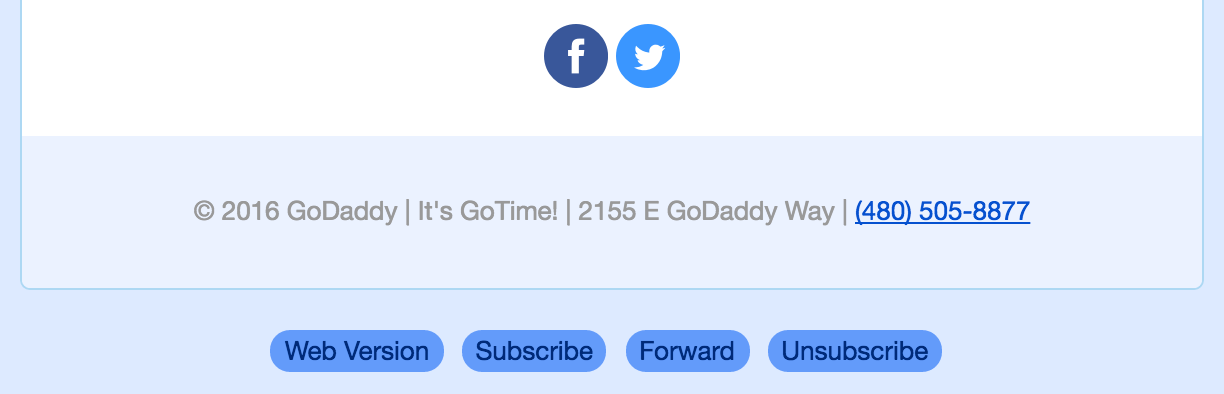
The default details in the footer are the company name and address that you entered when you registered your account. You can edit this info by clicking Settings, at the top of the screen. The Company/Group, and Physical address fields show in the footer. Feel free to add a phone number, or any other details you'd like to display in the email footer, to those fields.
Activate the Campaign Tweaks Add-on to make more display changes to your email footer. You can add extra content below, adjust the copyright date display, and center the footer text.
Next Step
- Use the styles editor to change the footer background color, and the style of the footer text.
More Info
Domain Registration
Pay less for website domain names. Register your own .com, .net or .org for as low as $10.18 per year. We have everything you need to get online with your new domain.Website Builder
For as little as $3.89 per month you can build your Website online with Website Builder using our easy to use professional templates. Play Video - Demo
Quick Shopping Cart
Build and run your own successful online store in minutes. You're just five easy steps away! Shopping Cart works with Google® and eBay® Play Video
Website Hosting
Everything needed to give your website the high-performance home it deserves. Protect transactions and secure your customer's data with a SSL Certificate
Copyright © 2005 - 2020. All rights reserved.
Privacy Policy
