GoWebsite provides Domain Registration,
Website Hosting,
On-Line Shopping Carts,
SEO, WordPress
Hosting, Email Accounts,
SSL Certificates,
Website Builder & other
Web Development Products.
Free setup! Speak with us anytime: 480-624-2500
Free setup! Speak with us anytime: 480-624-2500
Adding a Subscribe Button to the Footer
To add a subscribe link to your email marketing footer, you must specify a signup form as default. If you do not have a form set to default, there will be no subscribe link in your footer.
Email Marketing will also link to the default signup form wherever you use the [[subscribe_link]] macro anywhere in your campaign.
To set a form as default:
- Click on Signup Forms at the top of your account page.
- Locate the form that you want to set as the default, and hover to the right of the Share button. A Set as Default button will appear. Click that button to set that signup form as your default.
- Click OK in the confirmation window.
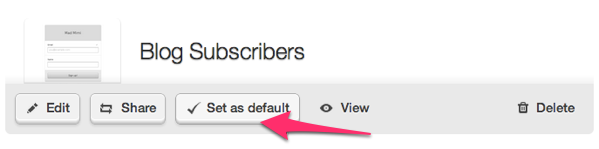
You will now see the Subscribe button in the footer of your campaign!
You can always return to your Signup Forms page to check the default form settings. The active default form will display with a Set as default tag.
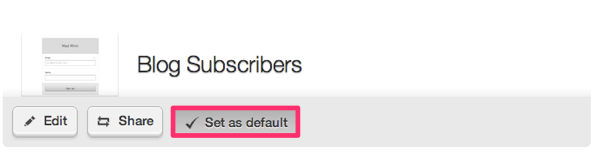
To change the default signup form:
Simply select the Set as default option next to any other form in your account. Keep in mind that you are only able to select one form as your default.
To remove the default setting:
- Navigate to your Signup Forms page.
- Click the visible Set as default button to toggle the setting off.
- Click OK in the confirmation window.
Next Step
- After you've added the subscribe button to your email footer, set up a welcome email to automatically send to your new subscribers.
More Info
Domain Registration
Pay less for website domain names. Register your own .com, .net or .org for as low as $10.18 per year. We have everything you need to get online with your new domain.Website Builder
For as little as $3.89 per month you can build your Website online with Website Builder using our easy to use professional templates. Play Video - Demo
Quick Shopping Cart
Build and run your own successful online store in minutes. You're just five easy steps away! Shopping Cart works with Google® and eBay® Play Video
Website Hosting
Everything needed to give your website the high-performance home it deserves. Protect transactions and secure your customer's data with a SSL Certificate
Copyright © 2005 - 2020. All rights reserved.
Privacy Policy
