Free setup! Speak with us anytime: 480-624-2500
Exporting a List
We recommend you export contacts regularly to back-up your subscriber records. It's also a good idea to export contacts before you proceed with any major email list changes. All exports are delivered via email as download links for .csv or xls files.
To Export All Contacts:
- Click the Subscribers tab
- Click Export.
- Choose whether you want to export your file as a CSV or an XLS format.
- Click Export to confirm and process your export.
- We will email you the link to your file.
See below if you have issues with the export link.
To Export a List or Selected Contacts:
- Select the list you want to export, or choose specific contacts (using the checkboxes).
- Click the Export button in the top right of the page.
- Choose whether you want to export your file as a CSV or an XLS format.
- Click Export to confirm and process your export.
- We will let you know that the export was successfully created, and will email you when it’s done. This usually only takes a few minutes, but can take a bit longer with larger lists.
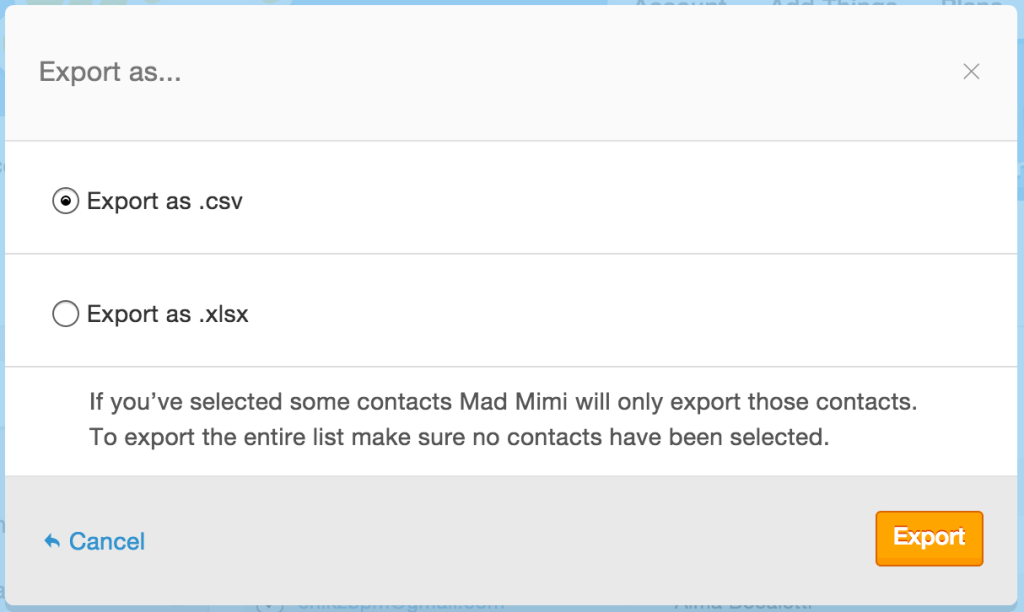
Export Link Issues
In most browsers and inboxes, clicking on the link will automatically download your exported contacts in a versatile CSV-format text or spreadsheet file. If, for any reason, clicking on the link doesn’t automatically download that file, Right Click (PC) or Control+Click (Mac) on the link, and your browser will show an option to Save Link As (or something similar):
Once you select that option, you’ll be able to choose a name and location to save the file. Naming the file with a .csv extension (like: "Export_Name.csv"), or a .xls extrension (like: "Export_Name.xls"), is the best way to ensure that the file will open correctly in the right program on your computer. Depending on which file format you chose when you exported from your subscribers will determine which extension you should use to save your file.
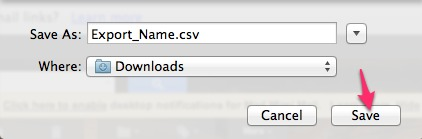
Voila! You have a file with those contacts in it on your computer, and you should be able to open and edit it with any spreadsheet or text software program.
Related Topics:
How To Delete ContactsHow To View or Edit Contact Details
How Do I Add New Contacts?
Viewing and Exporting Lists from Stats Reports
Domain Registration
Pay less for website domain names. Register your own .com, .net or .org for as low as $10.18 per year. We have everything you need to get online with your new domain.Website Builder
For as little as $3.89 per month you can build your Website online with Website Builder using our easy to use professional templates. Play Video - Demo
Quick Shopping Cart
Build and run your own successful online store in minutes. You're just five easy steps away! Shopping Cart works with Google® and eBay® Play Video
Website Hosting
Everything needed to give your website the high-performance home it deserves. Protect transactions and secure your customer's data with a SSL Certificate
