GoWebsite provides Domain Registration,
Website Hosting,
On-Line Shopping Carts,
SEO, WordPress
Hosting, Email Accounts,
SSL Certificates,
Website Builder & other
Web Development Products.
Free setup! Speak with us anytime: 480-624-2500
Free setup! Speak with us anytime: 480-624-2500
Importing MS SQL 2008 Databases
You can use Microsoft SQL Server Management Studio to import a SQL 2008 database not created in our shared hosting environment. Download the latest version of SQL Server Management Studio Express from Microsoft.
To Import MS SQL 2008 Databases
- Connect to the local SQL Server. On SQL Server 2008 Express, the command is typically \\SQLEXPRESS.
- From the Object Explorer, right-click on your local database, select Tasks, and then select Generate Script.
- In the Script Wizard, select your local database, and then select Script all objects in the selected database.
- Select the objects you want to script, and then change Script Use Database to False.
- Select Script to New Query Window, click Finish, and then click Finish. This process generates the script for importing your database.
- After the script is generated, click Close.
- Click the script to select it, and then choose Change connection. Complete the information for the remote database server to connect.
- To execute the script, verify that the name next to the Execute button matches your database name, and then click Execute!
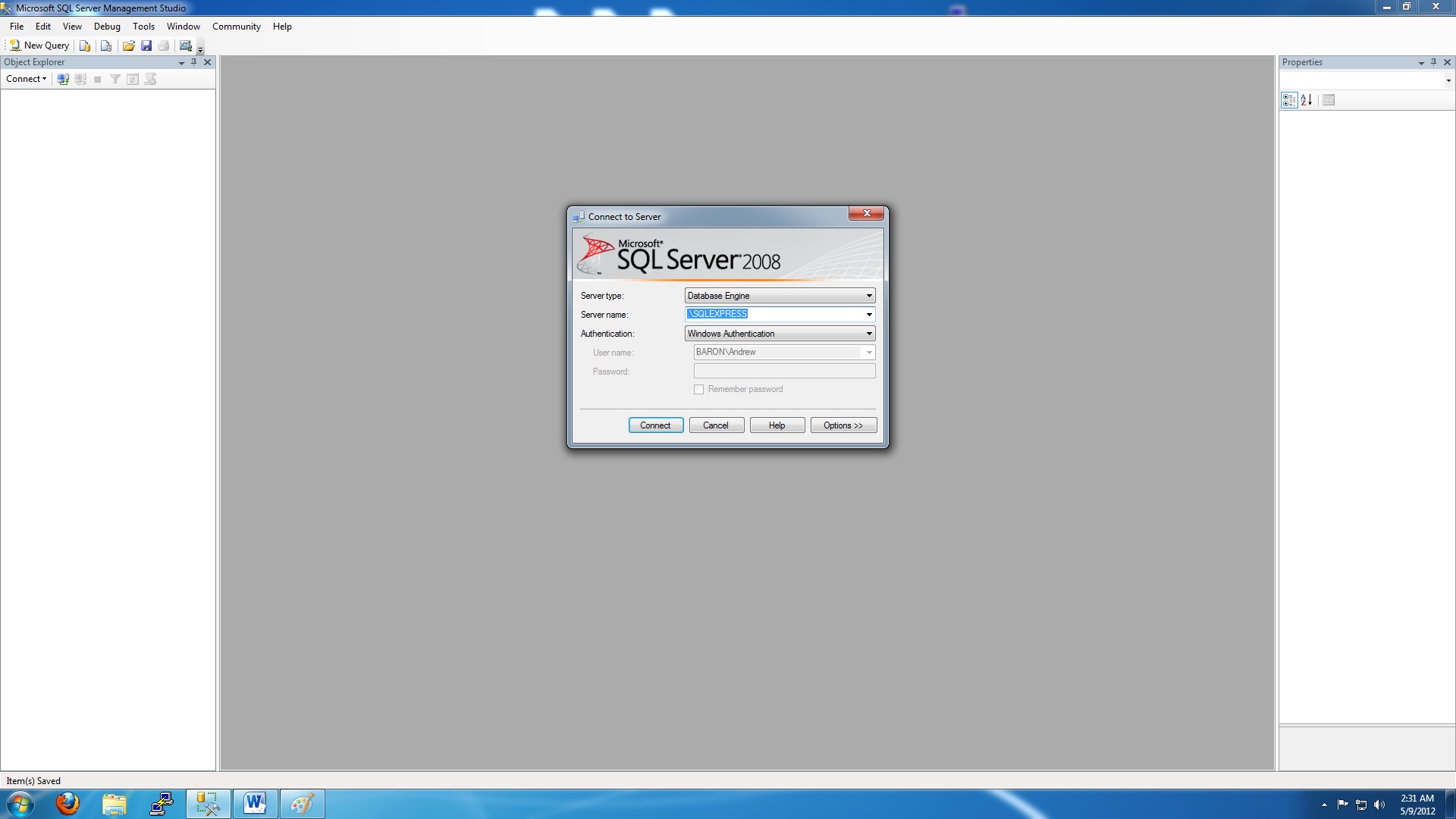
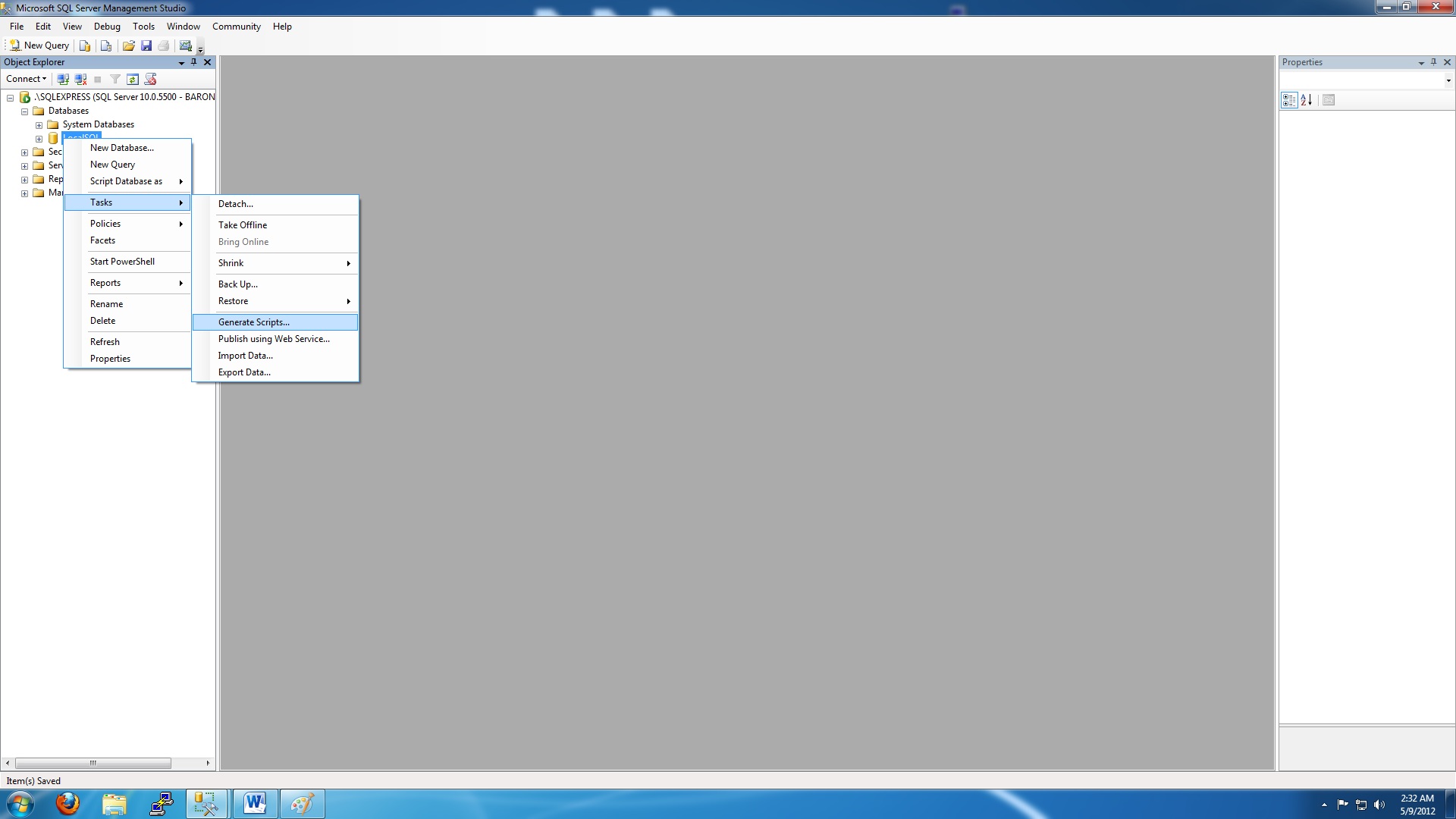
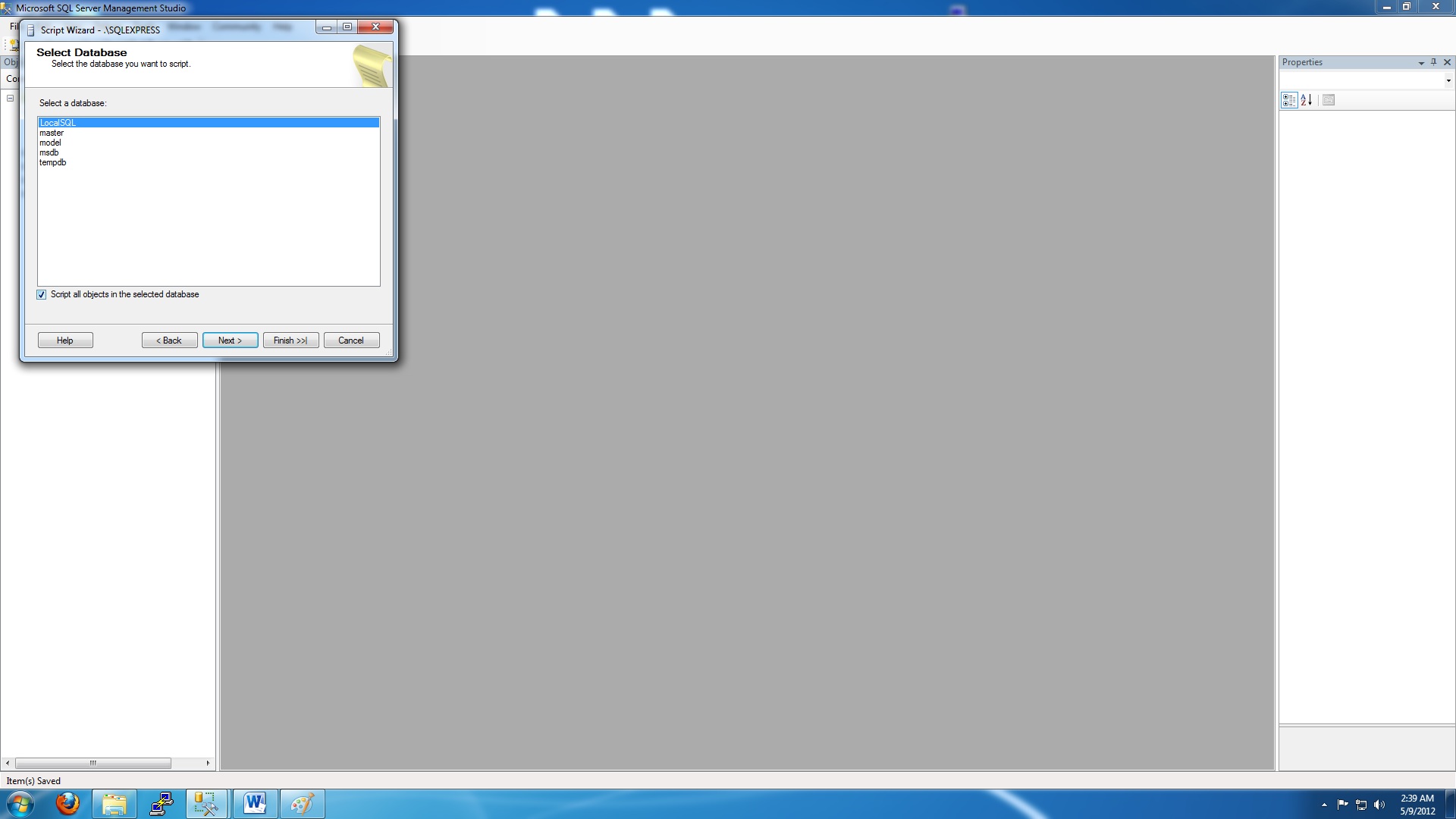
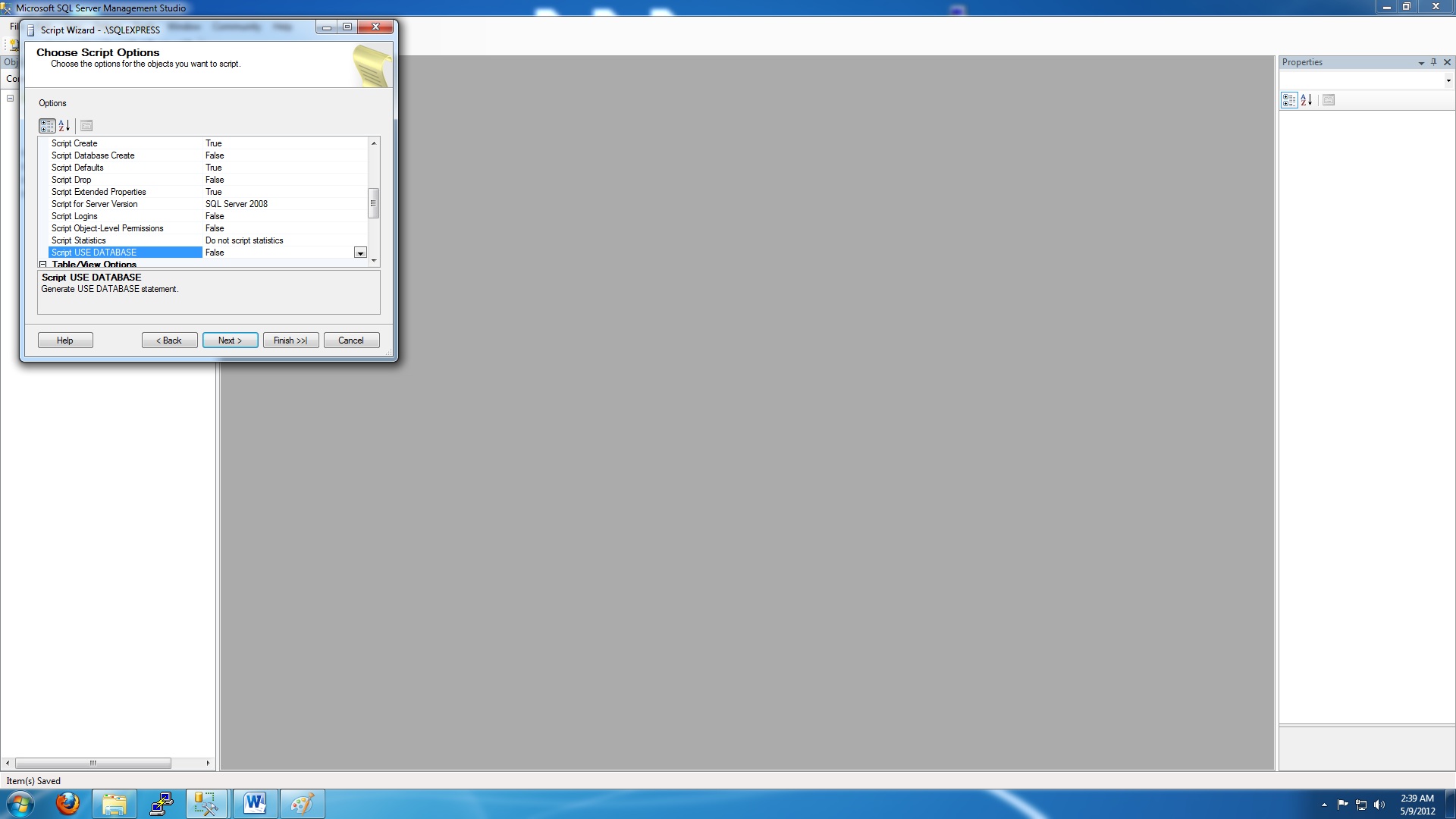

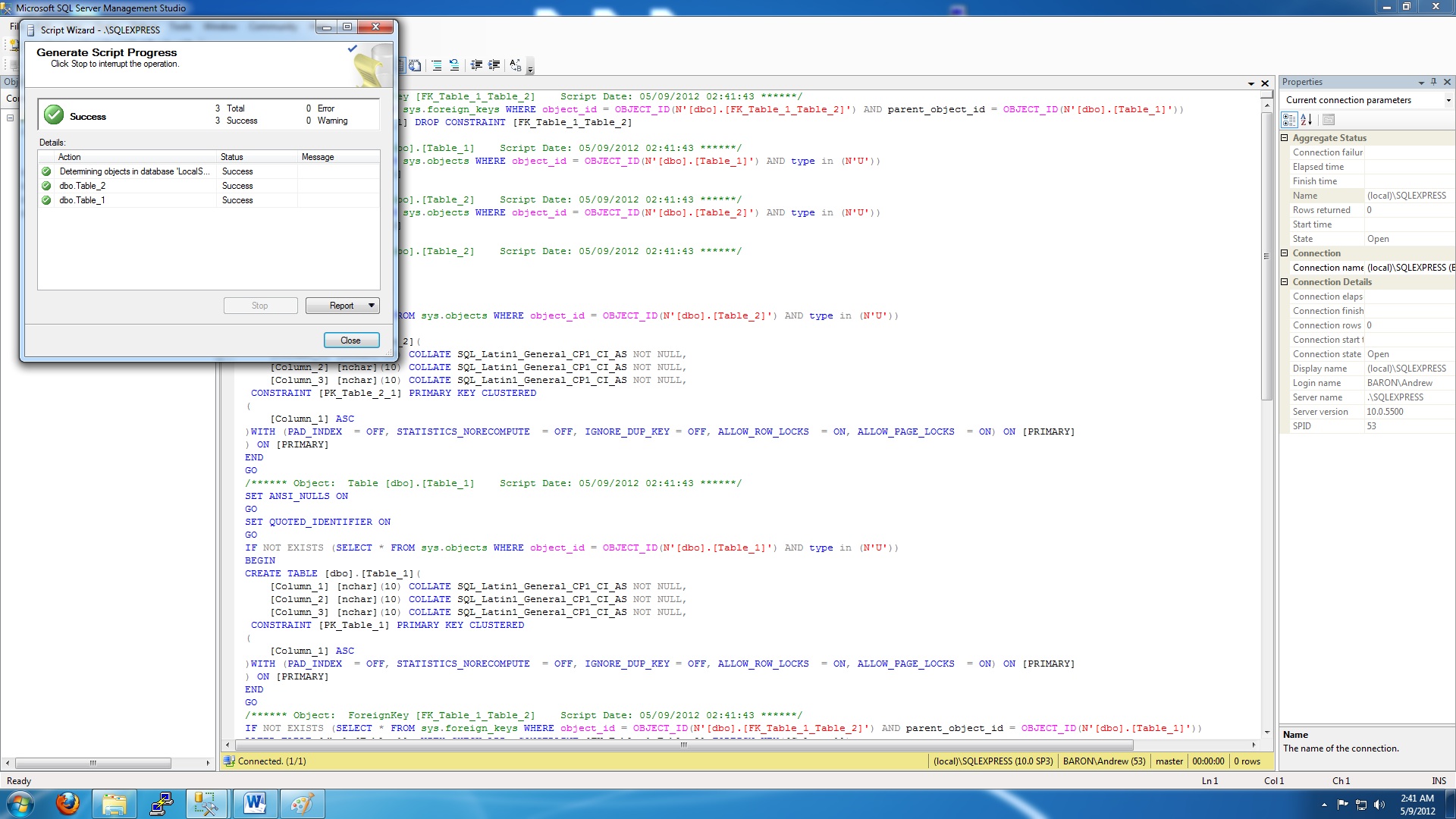
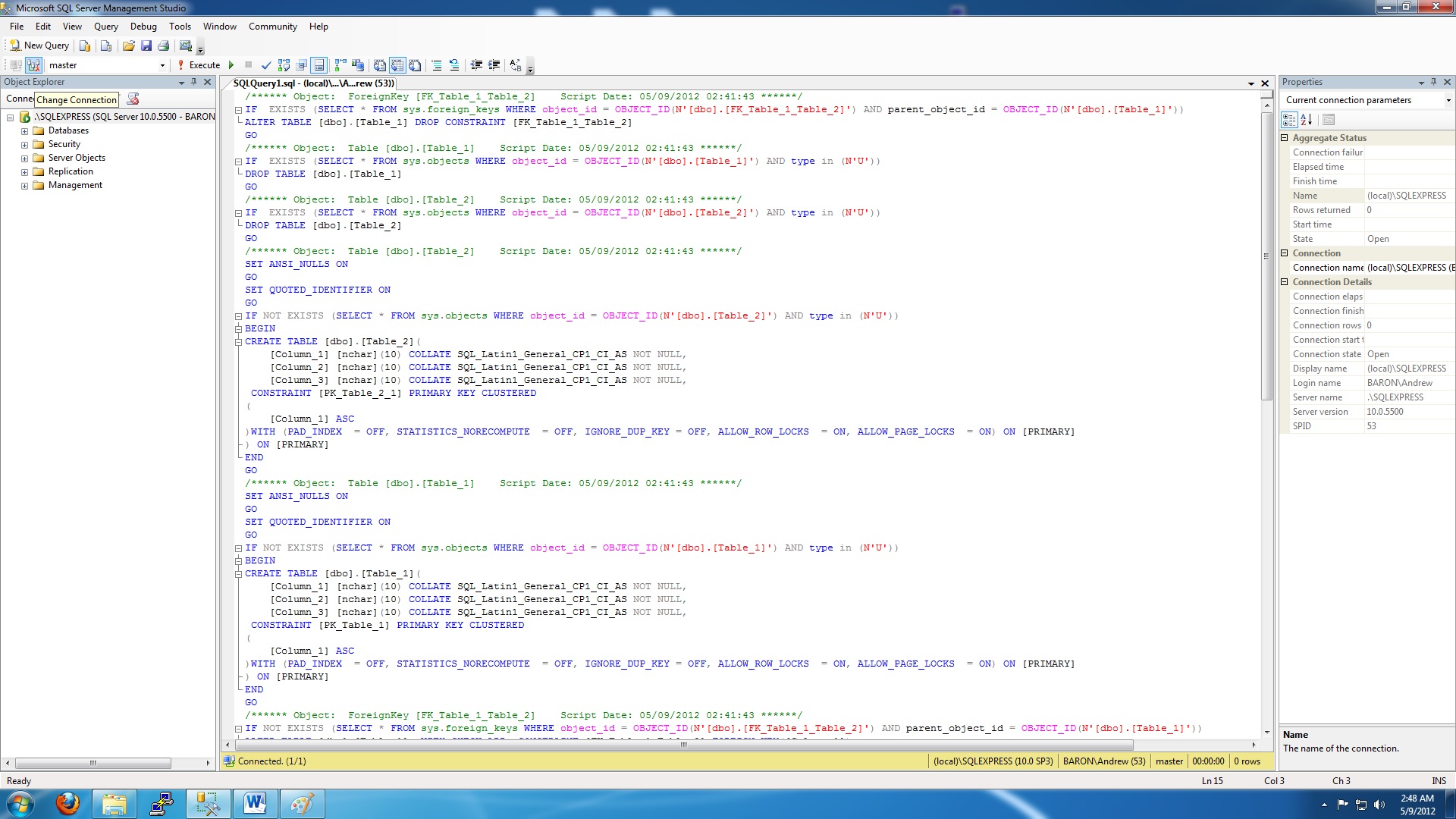
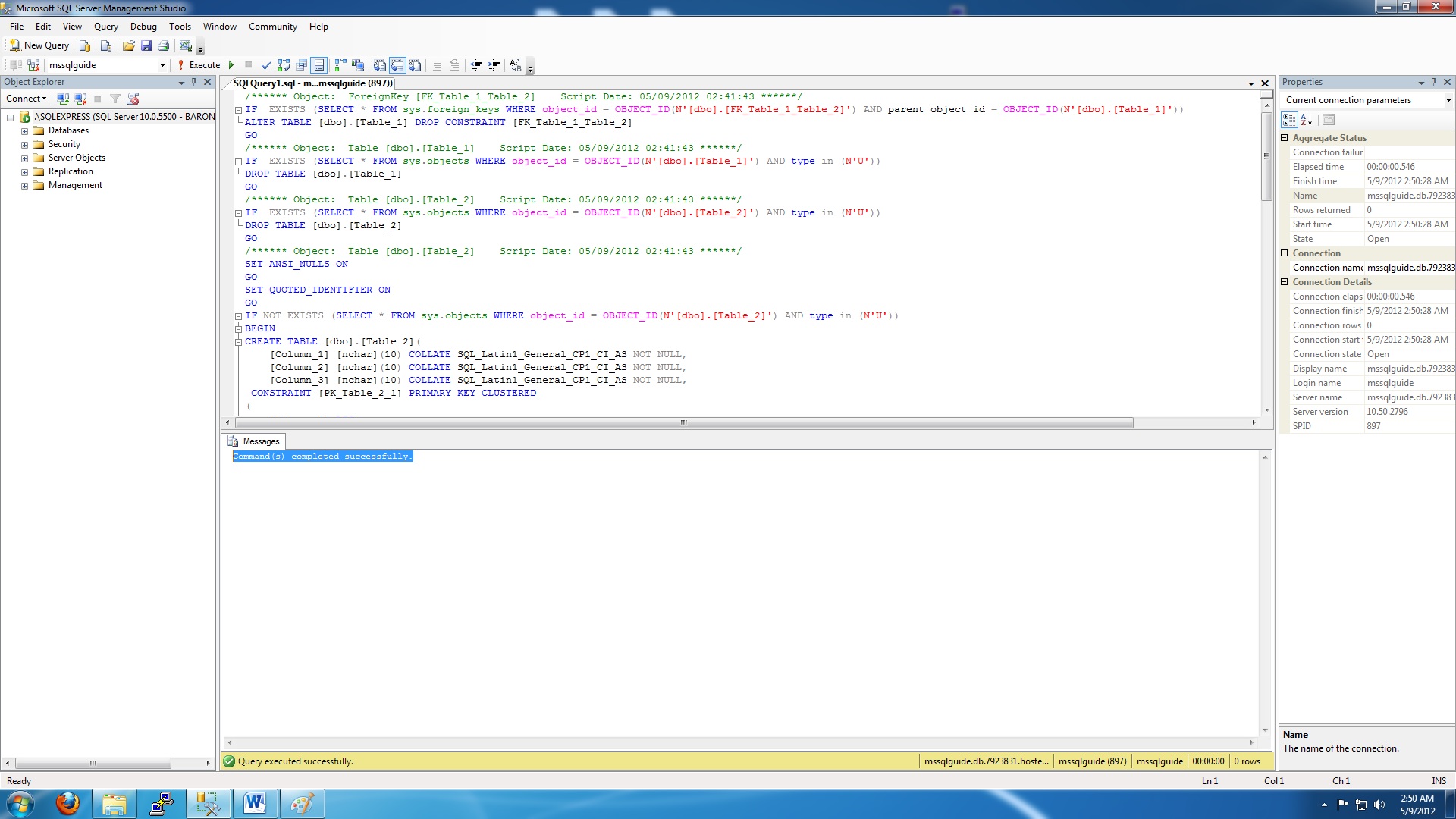
Domain Registration
Pay less for website domain names. Register your own .com, .net or .org for as low as $10.18 per year. We have everything you need to get online with your new domain.Website Builder
For as little as $3.89 per month you can build your Website online with Website Builder using our easy to use professional templates. Play Video - Demo
Quick Shopping Cart
Build and run your own successful online store in minutes. You're just five easy steps away! Shopping Cart works with Google® and eBay® Play Video
Website Hosting
Everything needed to give your website the high-performance home it deserves. Protect transactions and secure your customer's data with a SSL Certificate
Copyright © 2005 - 2020. All rights reserved.
Privacy Policy
