Free setup! Speak with us anytime: 480-624-2500
Making a Regular Campaign into an Autoresponder Email
So you've created a new campaign, in your Dashboard... and now you want to use it as a Autoresponder email?! Fantastic, you've come to the right place.
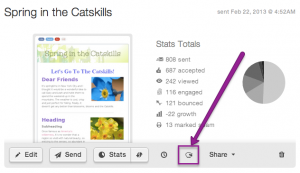
You may already know that in order to clone any campaign in your Dashboard, all you have to do is click the little sheep button, right underneath the campaign thumbnail. Then an exact copy of that campaign will be created.
But you can also use this very same button to clone that regular campaign into an Autoresponder email!
Pro tip: Make sure you have your Autoresponder created, first! That way, you'll be able to tell Email Marketing exactly where to put that cloned campaign.
When you're ready, just click the little sheep, and then select the Autoresponder option from the overlay page that pops up.
Choose the correct campaign from the list of all your Autoresponders, and then click on the Clone button. Email Marketing will take care of the rest for you. Go to Autoresponders under the Addons menu, to check out your new addition.
Domain Registration
Pay less for website domain names. Register your own .com, .net or .org for as low as $10.18 per year. We have everything you need to get online with your new domain.Website Builder
For as little as $3.89 per month you can build your Website online with Website Builder using our easy to use professional templates. Play Video - Demo
Quick Shopping Cart
Build and run your own successful online store in minutes. You're just five easy steps away! Shopping Cart works with Google® and eBay® Play Video
Website Hosting
Everything needed to give your website the high-performance home it deserves. Protect transactions and secure your customer's data with a SSL Certificate
