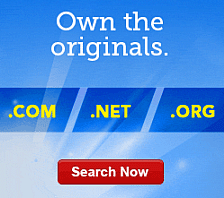To Add Workspace Email to Your Allowed Firefox Websites
Here's the Lowdown:You may not be able to compose email messages or access settings because you haven't added Workspace Webmail to allowed Websites in your web browser.
To Add Web-Based Email to Your Allowed Firefox Websites
- In Firefox, from the Tools menu, click Options.
- Click Content.
- Click the Exceptions button for the Block pop-up windows field.
- In the Address of website field, type email.secureserver.net.
- Click the Allow button.