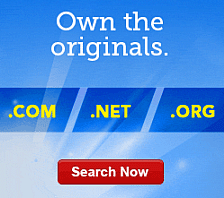Updating .es Domain Name Contact Information
The process for registrant and administrative contact updates is unique for .es domain names. Use the information below to make a change to your .es registrant contact information.
NOTE: Before you can update your .es contact information, you must contact Customer Support and request the registrant and admin identifier codes.
To Update .es Domain Name Registrant Contact Information
- After you receive the registrant and admin identifier codes in the Registrant Update email from us, log in to Red.ES and then complete the following fields:
- Identificador — Enter the admin identifier.
- Contraseña — Enter the password you received from the .es registry in an email from plandedominios@red.es.
NOTE:Your domain name will be in the subject line of the email.
- Click Autentificarse.
- Select Solicitud Transmision de dominio and then complete the following fields:
- Nombre de Dominio — Enter the domain name in lower-case letters.
- Titular Nuevo Identificador — Enter the new registrant identifier.
- PCA Nuevo Identificador — Enter the current admin identifier.
- Click Continuar.
- Next to Tramitacion si DINIe Certificado... click Continuar.
- In the popup window, select Browse, locate the current domain name admin contact's photo ID or passport copy, and then click Finalizar solicitud. A confirmation screen displays.
NOTE: You must upload a .JPG copy of the current admin's photo ID that matches the ID number you submitted to us in the update request. If you are submitting a driver's license, the state, province and country must match the admin's address information.
A Transmission Confirmation and Approval Email is sent to the domain name admin's email address.
- When you receive the Approval Email, click Confirmar or Accept. The Accept Domain Transmission window displays.
- Select Yes to accept the transmission process for the domain, and then click Continue. The new registrant's Conditions Acceptance window displays.
- From the Accredited Registrar section, select Accredited Registrar, choose KEY-SYSTEMS from the drop-down menu, and then click Next. The Declaration Document displays.
- Scroll to the bottom of the page and click Tramitacion si DNIe Certificado...
- In the popup window, select Browse, locate the current domain name admin contact's photo ID or Passport copy, and then click Finalizar solicitud. A confirmation screen displays.
NOTE: You must upload a .JPG copy of the current admin's photo ID that matches the ID number you submitted to us in the update request.
A Confirmation Email is sent to the domain name admin's email address.
- When the admin receives the Confirmation Email, they must reply to the original Registrant Update email they received from us so we can finalize the process in our system.
NOTE:Your domain name will be in the subject line of the email.