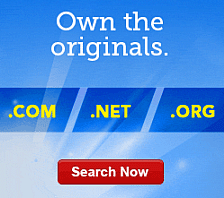Why did my website fail a Website Protection Website Scanner scan?
NOTE:Some features in this article are only available in the full version of Website Scanner. For more information on how to upgrade, see Upgrading from Website Protection Malware Scanner to Website Protection Website Scanner.
Your website failed a Website Protection Website Scanner daily scan because Website Scanner identified one or more serious security issues in your website. If your website failed a scan, carefully review details for every issue. See Viewing Your Website Protection Website Scanner Results.
Your overall score is based on the total number of issues found, and the severity of each one. Website Scanner provides a failing score when one or more of the following serious security issues are identified during a scan: critical issues, some warning issues, malware or phishing URLs.
If your Website failed because it contains malware, your Website seal is revoked and you must resolve issues to reinstate the seal. Do not go to the suspicious links. For more information, see What should I do if Website Protection Website Scanner identifies malware on my Website?
If your Website failed but does not have malware, you have 72 hours to fix the issues in your website and pass a re-scan before your seal is revoked. However, if your Website fails a re-scan after 72 hours, your seal is revoked and is not reinstated until your Website receives a passing score.
After you fix the issues in your website, you must click the green icon —  — in the issue details to resolve the issue. Website Scanner scans your Website within 24 hours to verify the resolution and provide updated results.
— in the issue details to resolve the issue. Website Scanner scans your Website within 24 hours to verify the resolution and provide updated results.