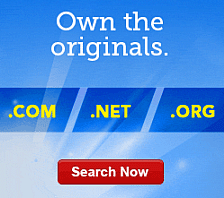Managing Web Statistics in Website Builder
NOTE: This article is for Website Builder Version 6, if you want to add web statistics to your Website Builder Version 7, see Adding Google Analytics code to Website Builder v7
You can review the daily page views, referring URLs, most active visitors, and several other reports about the traffic to your Website Builder Website when you enable Web Statistics.
To access Web Statistics, you must set up unique credentials that are different from the user names and passwords you use to log in at login.websitetonight.com and those for accessing your Account Manager. If you don't access your stats for 30 days, they will automatically be disabled.
Enabling Statistics
By default, free Web statistics in Website Builder are disabled. You must enable your free Web statistics to view them.
To Enable Statistics
- Log in to your Website Builder account.
- From the Tools section of the Website Builder Home page, click Web Statistics. The Enable Web Statistics window displays.
- Click Continue.
- Enter a unique user name and password. These must be different than the credentials you use to log in to your Account Manager or login.websitetonight.com.
It may take up to 24 hours to collect your web statistics.
Viewing Statistics
With Website Builder, you can access your website statistics from the account home page.
To View Statistics
- Log in to your Website Builder account.
- From the Tools section of the Website Builder home page, click Web Statistics.
- Enter the login credentials you set up for your Website Builder Web Statistics, and then click OK. The website report displays.
NOTE: To view and edit the login information assigned to your Website Builder account, from the Settings drop-down menu, click Site. Under Login Information, view and edit the login information assigned to your Website Builder account.
Disabling Statistics
Once you enable free Web statistics in Website Builder, they remain enabled until you manually disable them.
To Disable Statistics
- Log in to your Website Builder account.
- From the Settings menu, select Web Statistics.
- Go to Statistics, and then click Settings.
- From the Enable/Disable Web Statistics section, select Disable.
Resetting Statistics
Once you enable free web statistics in Website Builder, they will continue to keep track of website traffic until you reset them.
To Reset Statistics
- Log in to your Website Builder account.
- From the Settings menu, select Web Statistics.
- From the Reset Web Statistics section, select Reset.
- Click OK.
Changing Your Statistics Credentials
To manage statistics, the default user name and password associated must be different than those you use to log in at login.websitetonight.com and those for accessing your Account Manager.
To Change your Statistics Password
- Log in to your Website Builder account.
- From the Settings menu, select Web Statistics.
- In the Login Information section, enter a new user name, and then enter and confirm a new password.
- Click OK.
NOTE: Your password might take up to 30 minutes to reset.