GoWebsite provides Domain Registration,
Website Hosting,
On-Line Shopping Carts,
SEO, WordPress
Hosting, Email Accounts,
SSL Certificates,
Website Builder & other
Web Development Products.
Free setup! Speak with us anytime: 480-624-2500
Free setup! Speak with us anytime: 480-624-2500
Add Image
Chances are you'd like to replace the placeholder images that came with your Website Builder 7 theme, or maybe you want to add images to one or more of your Website's pages. This video and the instructions below it explain how to customize your Website with photos and graphics from a variety of sources.
You can add images of your own, ones included with Website Builder, or from your social media Websites.
Images need to to be formatted as .jpg, .jpeg, .gif or .png files. Image uploads are limited to 30MB per file. While images as large as 5000 x 5000 pixels can be uploaded, images will not be displayed larger than 1920 x 1080 pixels.
- Log in to your Website Builder account.
- Click Edit Website.
- In the left-hand toolbar, click the Image tool.

- In the Choose Photos window, select one of the following options:
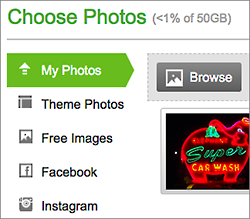
Choose Photos My Photos Click one of the images in the grid or click Browse to select an image you want to upload from your own computer, and then click Open. Theme Photos Click to select one of the images included in the Website Builder theme already installed on your Website. Free Images To select an image from our library of free images, enter a search term to find specific images in the library, or select a category from the All categories menu. Facebook To import images directly from your Facebook® account, click Connect to Facebook, log in to your Facebook account, and then click Log In with Facebook. Instagram To import images directly from your Instagram® account, click Connect to Instagram, log in to your Instagram account, and then click Log In with Instagram. - After selecting the image you want to use, click Insert.
- If you need to reposition the image, click and drag it on the page.
- If you need to resize it, click and drag any of the blue squares along the image's edge. The image will keep its proportions.

- If you want to adjust the image in other ways, see Edit images below.
- When you're done making changes, click Publish to update your Website online.
Next Steps
More Info
Domain Registration
Pay less for website domain names. Register your own .com, .net or .org for as low as $10.18 per year. We have everything you need to get online with your new domain.Website Builder
For as little as $3.89 per month you can build your Website online with Website Builder using our easy to use professional templates. Play Video - Demo
Quick Shopping Cart
Build and run your own successful online store in minutes. You're just five easy steps away! Shopping Cart works with Google® and eBay® Play Video
Website Hosting
Everything needed to give your website the high-performance home it deserves. Protect transactions and secure your customer's data with a SSL Certificate
Copyright © 2005 - 2020. All rights reserved.
Privacy Policy
