Free setup! Speak with us anytime: 480-624-2500
Add a Signup Form to Your Campaign
How to Add Your Form to All Your Emails
Keep in mind that embedding the full form HTML code in your Email Marketing campaigns is not recommended. It can cause unwelcome display and delivery issues. Instead, use the default signup form option instead. This will add a Signup button to the footer of all your mailings.
How to Add Your Form to Your Email Using Shortcodes
Email Marketing links to your default form wherever you use the macro [[subscribe]] in your email campaign. To add an extra clickable link in the campaign body, just copy the line below and paste it into any text module in your email:
[Subscribe here!]([[subscribe]])
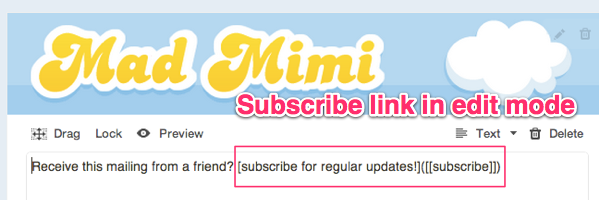
The link will display like this:
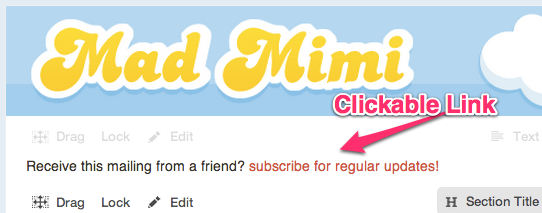
Don't forget to send a test to yourself, to check your work. Feel free to edit the link display text used in the square brackets. It's the visible text your readers will see in the final email.
Related Topics:
Customizing Signup Form Design
Can I Customize My Footer?
What Are The Advanced Signup Form Options?
How Do I Share My Form?
Domain Registration
Pay less for website domain names. Register your own .com, .net or .org for as low as $10.18 per year. We have everything you need to get online with your new domain.Website Builder
For as little as $3.89 per month you can build your Website online with Website Builder using our easy to use professional templates. Play Video - Demo
Quick Shopping Cart
Build and run your own successful online store in minutes. You're just five easy steps away! Shopping Cart works with Google® and eBay® Play Video
Website Hosting
Everything needed to give your website the high-performance home it deserves. Protect transactions and secure your customer's data with a SSL Certificate
