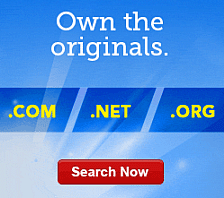Adding an Express Email Marketing Signup Form in Website Builder v6
If you have an Express Email Marketing® account and already have a signup form set within the account, you can add that form to Website Builder version 6. For information about Express Email Marketing and setting up a signup form in it, please see Working With Sign-Up Forms in Express Email Marketing.
To Add an Express Email Marketing Signup Form in Website Builder
- Log in to your Website Builder account.
- Click Design Your Pages.
- If necessary, from the Current Page menu, select the page that you want to modify.
- Click Tables & Forms, and then drag and drop the Express Email Marketing icon over a Drop Zone. Drop Zones display on your Web pages when you hover over them.
- From the Select an Express Email Marketing Account list, select the account that contains the sign up form you want to insert.
- Click OK.
To see your changes online, you must publish your website.