Free setup! Speak with us anytime: 480-624-2500
Change Contact Information
You can change a domain name's contact information at any time. However, domain names have four different sets of contacts; which one you update depends on what you want to change.
- Ownership is controlled by the Registrant Contact. Changing the domain name's registrant prevents you from transferring the domain to a new registrar for 60 days1. However, if you want to transfer ownership to another GoWebsite customer, you should use an account change.
- Transfers between registrars use the Administrative Contact.
- Technical and Billing Contacts are not commonly used.
If your domain name has privacy, see Update Contact Information for Domains with Privacy for more information.
- Log in to your GoWebsite account.
- Next to Domains, click Manage.
How you now access the DNS manager will depend on the view of your account.
Card View
In Card View, your account will look something like this:
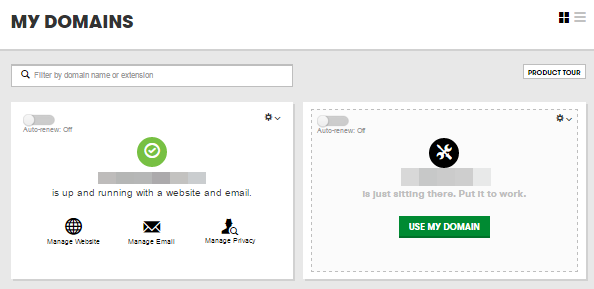
- Select the domain name you want to use, click
 (Settings) and select Domain Settings.
(Settings) and select Domain Settings. - Under Contact Information, click Edit.
- To edit All Contacts, simply enter the Contact, Address, Phone, and Email information you want to update, and then click OK.
- To edit each individual contact, deselect the Use for all contact types box and enter the information you want to update.
- Click OK.
List View
In List View, your account will look something like this:
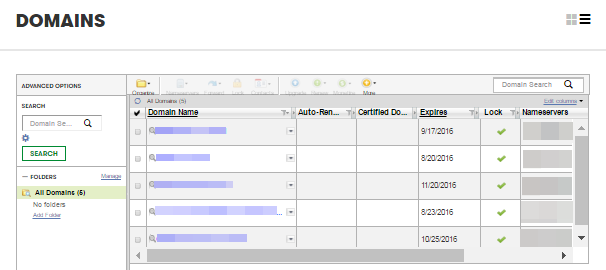
- Click on the domain name you want to update.
- Click on Contacts and select Contact Information.
- Click on the tab for the contact type you want to change or select the Use for all contact types box.
- Enter the Contact, Address, Phone, and Email information you want to update, and then click OK.
Notes
1 You voluntarily agree to a 60-day lock that prevents you from transferring your domain name when you update the Organization field for the registrant contact, or when you update the First name and Last name fields for the registrant contact if an organization is not the legal registrant for your domain name.
The 60-day lock does not apply to .au domain names. We send .au transfer-related information to the registrant contact's email address as it displays in the Whois database.
Domain Registration
Pay less for website domain names. Register your own .com, .net or .org for as low as $10.18 per year. We have everything you need to get online with your new domain.Website Builder
For as little as $3.89 per month you can build your Website online with Website Builder using our easy to use professional templates. Play Video - Demo
Quick Shopping Cart
Build and run your own successful online store in minutes. You're just five easy steps away! Shopping Cart works with Google® and eBay® Play Video
Website Hosting
Everything needed to give your website the high-performance home it deserves. Protect transactions and secure your customer's data with a SSL Certificate
