Free setup! Speak with us anytime: 480-624-2500
Configure Your Domain with Tumblr
You can establish a more professional identity for your Tumblr blog by mapping it to one of the domains you registered through GoWebsite. Instead of entering your Tumblr URL to view your blog, visitors enter your domain name's URL. For example, visitors could go to www.coolexample.com instead of coolexample.tumblr.com.
How you configure your domain with Tumblr will depend on the view of your account.
Card View
In Card View, your account will look something like this:
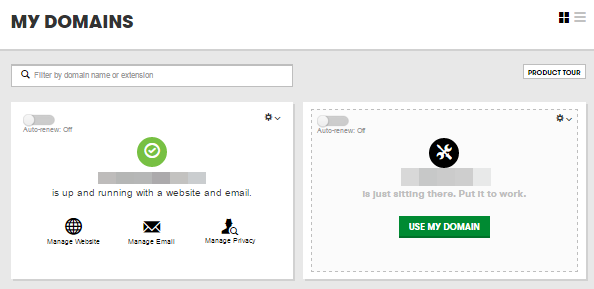
You can easily and automatically connect your domain name to Tumblr with our help (we'll do the heavy lifting for you). See Forward a domain .
List View
In List View, your account will look something like this:
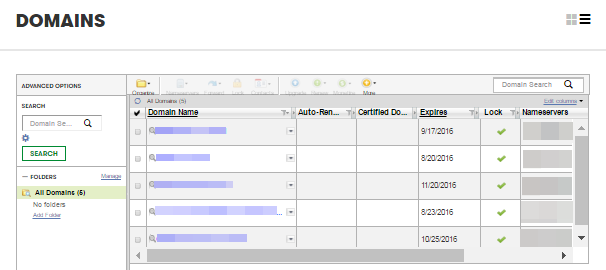
You'll need to manually connect your domain to Tumblr in this instance.
- Edit your primary A record (i.e. @) or create a new A record for the subdomain you want to use to point to 66.6.44.4 (more info).
- Log in to your Tumblr account.
- Click Settings (the gear icon) at the top of your Dashboard.
- Click the blog you'd like to update on the right side of the page.
- Click the pencil to the right of the username section and enable "Use a custom domain."
- Enter your domain (e.g. mywebsite.com) or subdomain (e.g. blog.mywebsite.com).
- Click Test your domain.
- Correct problems if the test finds any, and click Test your domain until the test is successful.
- Click Save.
It can take up to 48 hours for the domain name's settings to propagate.
As a courtesy, we provide information about how to use certain third-party products, but we do not endorse or directly support third-party products and we are not responsible for the functions or reliability of such products. We are not affiliated with, endorsed, or sponsored by Tumblr, Inc.
Domain Registration
Pay less for website domain names. Register your own .com, .net or .org for as low as $10.18 per year. We have everything you need to get online with your new domain.Website Builder
For as little as $3.89 per month you can build your Website online with Website Builder using our easy to use professional templates. Play Video - Demo
Quick Shopping Cart
Build and run your own successful online store in minutes. You're just five easy steps away! Shopping Cart works with Google® and eBay® Play Video
Website Hosting
Everything needed to give your website the high-performance home it deserves. Protect transactions and secure your customer's data with a SSL Certificate
