Free setup! Speak with us anytime: 480-624-2500
Eventbrite Addon
Do you use Eventbrite to host and publicize events, collect RSVPs, and/or track ticket sales? You can also harness all that collection power, into your Email Marketing account, too.
And even if you don't already use Eventbrite, consider the Eventbrite addon for collecting RSVPs, right from your subscribers. You can get a free account, if you don't already have one.
Here are the steps you need to follow, in order to connect your two accounts, and get your events and communication humming along smoothly.
Setting up the Eventrbrite Addon:
- Click the Addons menu at the top of the page, and choose Add more.
- Scroll to the Eventbrite option, and turn it on.
- Click Go set it up.
- Click the Authorize Eventbrite button to link your accounts.
- You will be temporarily redirected to an Eventbrite login page, if you are not already logged into your Eventbrite account, in this browser. Enter your login credentials.
- The next page you see will be an authorization for GoDaddy Prod to access your Eventbrite account. Click Allow.
- You will be returned to your Eventbrite Addon page, and you should see a notification on the screen that your Eventbrite account is now successfully linked.
- Click on Import Contacts to bring over your Eventbrite contacts, into your subscribers area.
- You will receive an email at your account email address when the import is successful.
- Head over to your Subscribers area to check out your Eventbrite contacts!
- Scroll down the page, and look at the far bottom of the left-hand grey panel of your lists. Under the Automatic Lists section is your new Eventbrite list.
Working with Your Eventbrite Lists:
Email Marketing will import all of your event lists into the same, master Eventbrite list. However, you are able to filter that list by event.
Just click on the automatic Eventbrite list in your sidebar, and you'll see all your events show in the center subscriber list. They are set up as yellow toggle filters. Click on any of those events, and the toggle filter will turn to green. When you click that filter, the view will change from the whole Eventbrite list to just the attendees of that selected event.
You can turn the filters on/off independently, to combine filtering across your events. If the event is showing in green, then the list display is showing the attendees of that event. If the event is yellow, those attendees are not being shown. However, if all the events are yellow (turned off), then you're looking at your entire, master Eventbrite list.
Sending Emails to Your Eventbrite Lists:
Whenever you want to send a campaign to any of your Eventbrite events lists, just hit Send on that campaign, from your Dashboard. On that first page you see, you get to choose the subscriber lists to include in your mailing.
If you look at your Eventbrite list option, you'll see you have an extra button available, in addition to your Include and Exclude buttons.
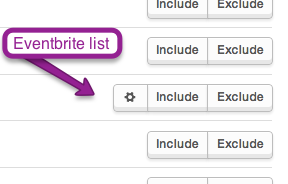
If you want to send the mailing to your entire Eventbrite list, simply click Include for that Eventbrite list.
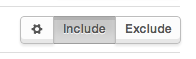
But you can also click on that little cog button, to the left of your Include button. Then you can select the specific event list, or a combination of event lists, that you'd like to include in this mailing. Click Save when you're finished selecting your event lists.
Adding Eventbrite Events to your Emails:
When you are composing a campaign, you will now see a little E button, underneath any Text, or mixed module, on the right.
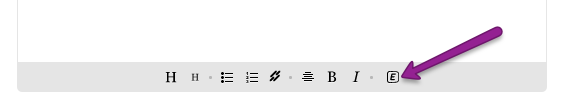
If you only have a single event in your Eventbrite account, just click this button to automatically add a link to your event page, right into your campaign. If you have many events, just click this button to select which event link you want to add to your email.
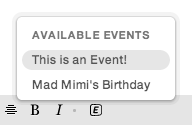
Select the event you want to add from the list of Available Events, and we will add a direct link, right into your text, for you. It is already automatically formatted to display the name of the event, with a link to the event page. You can always edit the display text, between the square brackets.
And that's about all you need to know in order to optimize your Eventbrite events with your emails. You can find Eventbrite help docs, here.
For any additional help, please call our award-winning support team 24/7 at (480) 463-8836.
Domain Registration
Pay less for website domain names. Register your own .com, .net or .org for as low as $10.18 per year. We have everything you need to get online with your new domain.Website Builder
For as little as $3.89 per month you can build your Website online with Website Builder using our easy to use professional templates. Play Video - Demo
Quick Shopping Cart
Build and run your own successful online store in minutes. You're just five easy steps away! Shopping Cart works with Google® and eBay® Play Video
Website Hosting
Everything needed to give your website the high-performance home it deserves. Protect transactions and secure your customer's data with a SSL Certificate
