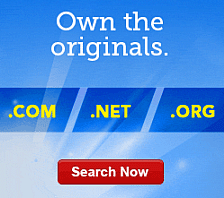Managing Your Hosted Exchange Email Contacts
You can add contacts to your Hosted Exchange Email account to create a global Address Book for your users. Users can access the global Address Book to add contacts to distribution lists, send email messages, or access contact information. Contacts might include your customers, distributors and supplies.
If you have several contacts you'd like to add, it might be more convenient to import them using a spreadsheet compatible with Microsoft® Excel® 2007 and higher. Importing contacts lets you add them all at once, rather than one by one. You can download an Excel spreadsheet formatted for importing from Hosted Exchange.
Adding Contacts
You can create as many contacts as you need, letting all users in the organization access them.
To Add Contacts
- Log in to your Account Manager.
- Click Hosted Exchange Email.
- Next to the account you want to use, click Launch. The Hosted Exchange Email Manager displays.
- Open the organization where you want to add a contact.
- Click the Contacts folder.
- Above your list of contacts, click Add Contact.
- In the New Contact section, go to the Basic, Business, and Personal tabs to enter the appropriate contact information.
- Click OK.
Importing Contacts
Importing contacts lets you add several of them at once, rather than one by one.
To Import Contacts
- Log in to your Account Manager.
- Click Hosted Exchange Email.
- Next to the account you want to use, click Launch. The Hosted Exchange Email Manager displays.
- Open the organization where you want to add contacts.
- Click the Contacts folder.
- Click Import Contacts.
- Click Download a formatted template.
- Open the template, enter your contacts' information, and then save the template on your computer.
NOTE: Remember where you saved the template on your computer.
- Go back to Hosted Exchange, and then click Select File. An explorer window displays.
- Select the template you saved, and then click Open.
- Click Next.
- Confirm the contacts you want to add are there, and then click Next.
- Click Finish. Your contacts are added.
Editing Contacts
You can easily update your contacts' information as needed.
To Edit Contacts
- Log in to your Account Manager.
- Click Hosted Exchange Email.
- Next to the account you want to use, click Launch. The Hosted Exchange Email Manager displays.
- Open the organization where you want to edit a contact.
- Click the Contacts folder.
- Go to your list of contacts, and then in the Actions column, click Edit next to the contact you want to modify.
- Go to the Edit Contact section, and then click the Basic, Business, and Personal tabs to update the applicable information.
- Click OK.
Deleting Contacts
When you delete a contact, that contact is removed from the global Address Book and any distribution lists on which they were included.
To Delete Contacts
- Log in to your Account Manager.
- Click Hosted Exchange Email.
- Next to the account you want to use, click Launch. The Hosted Exchange Email Manager displays.
- Open the organization where you want to delete a contact.
- Click the Contacts folder.
- Go to your list of contacts, and then in the Actions column, click the Delete icon next to the contact you want to remove.
- In the Delete Contact section, click OK to confirm you want to remove the contact from the organization's global Address Book and all distribution lists on which they are included.