GoWebsite provides Domain Registration,
Website Hosting,
On-Line Shopping Carts,
SEO, WordPress
Hosting, Email Accounts,
SSL Certificates,
Website Builder & other
Web Development Products.
Free setup! Speak with us anytime: 480-624-2500
Free setup! Speak with us anytime: 480-624-2500
Refreshing the Stats Display
If you have a large send, or you need to update your stats lists, use the refresh stats button! Click the refresh button and Email Marketing refreshes your stats to display the freshest data. You'll find the little circular arrow button, attached to the Stats button, underneath the campaign thumbnail, in your Dashboard.
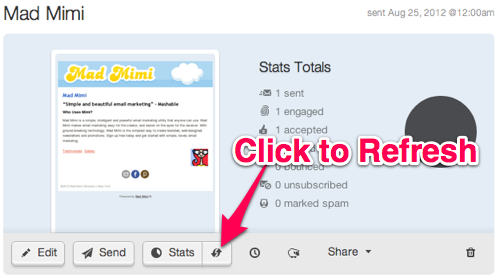
Troubleshooting Tip: If for any reason you can't view contact details for a specific stat type, click the refresh stats button, then try again.
Related Topics:
Can I view Lists From Stats?
Explain the Compare Stats View
How Do I View Stats For One Mailing Only?
Domain Registration
Pay less for website domain names. Register your own .com, .net or .org for as low as $10.18 per year. We have everything you need to get online with your new domain.Website Builder
For as little as $3.89 per month you can build your Website online with Website Builder using our easy to use professional templates. Play Video - Demo
Quick Shopping Cart
Build and run your own successful online store in minutes. You're just five easy steps away! Shopping Cart works with Google® and eBay® Play Video
Website Hosting
Everything needed to give your website the high-performance home it deserves. Protect transactions and secure your customer's data with a SSL Certificate
Copyright © 2005 - 2020. All rights reserved.
Privacy Policy
