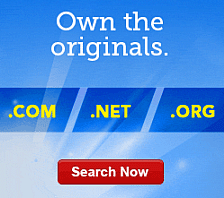Removing The "Powered by Quick Blogcast" Banner
You can remove the "Powered By Quick Blogcast" banner from the bottom of your Quick Blogcast® blog.
- Log in to your Quick Blogcast account.
- From the Design Blog menu, click Customize.
- Click Header/Footer.
- De-select the option to Display the Quick BlogCast Logo, and then click Save.