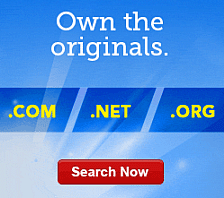Spell Checking with Website Builder
Website Builder allows you to check the spelling of text you enter into content blocks.
To Spell Check Your Web Page
- Log in to your Website Builder account.
- Click Design Your Pages.
- If necessary, from the Page menu, select the page you want to edit.
- Click the block you want to edit. Blocks are outlined in blue. The text editing window opens.
- From the formatting toolbar on the top left of the page, click Spell Check. (The check mark with ABC)
- If errors are found, you can view the following information:
- Word Not in Dictionary area
- The misspelled word
- Change To
- The suggested replacement for the word
- Suggestions
- List of suggestions for replacing the word
- To fix spelling in the word, either change the spelling in the Change To field or select the word from the Suggestions list.
- Select one of the following:
- Ignore
- Ignores the word
- Ignore All
- Ignores all instances of the word
- Add to Dictionary
- Adds the word to the dictionary so it does not display as a misspelled word
- Replace
- Replaces the word
- Replace All
- Replaces all instances of the word.
- Website Builder continues checking the spelling in the content block. When finished, the Spell Check Complete popup window displays.
- Click OK.